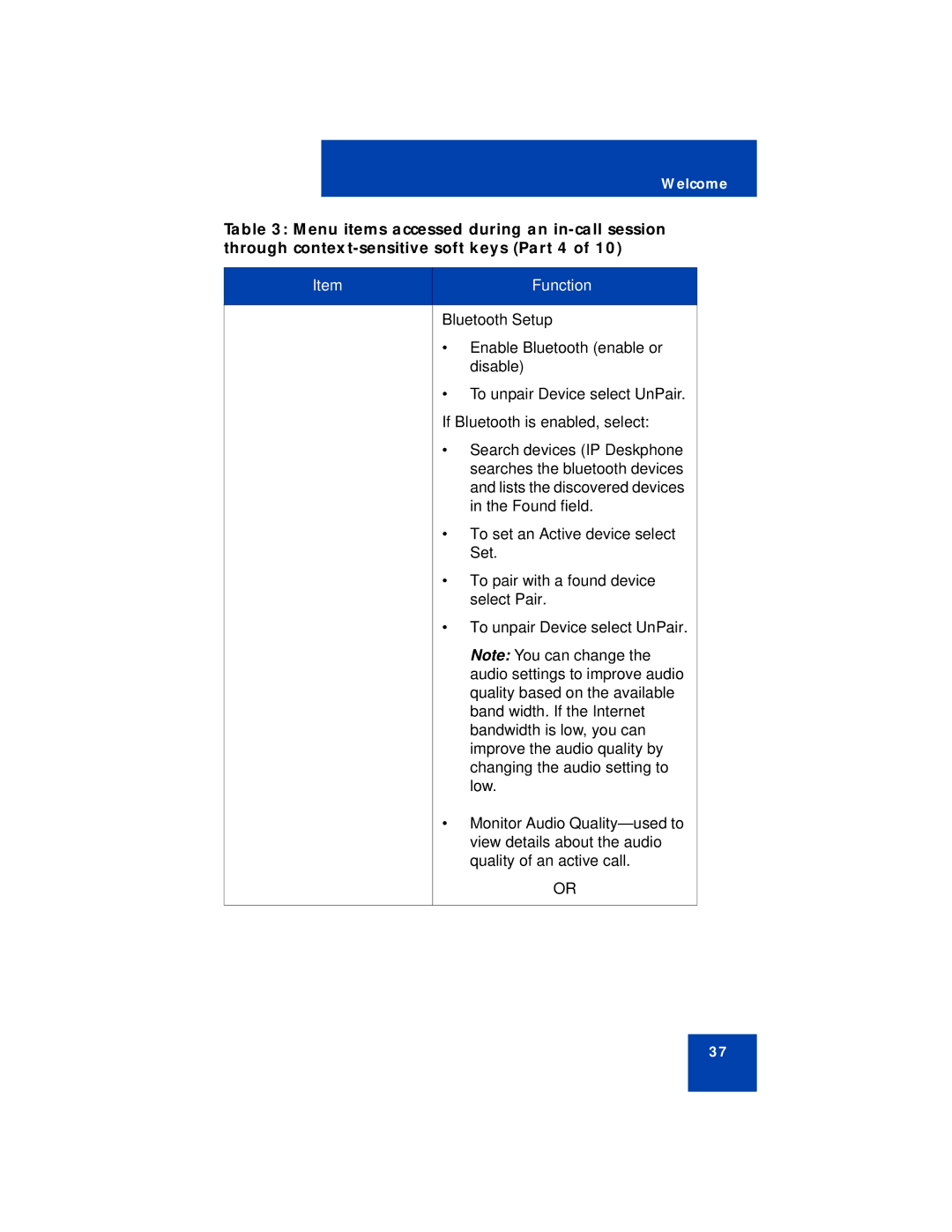Welcome
Table 3: Menu items accessed during an
Item | Function |
|
|
Bluetooth Setup
•Enable Bluetooth (enable or disable)
•To unpair Device select UnPair. If Bluetooth is enabled, select:
•Search devices (IP Deskphone searches the bluetooth devices and lists the discovered devices in the Found field.
•To set an Active device select Set.
•To pair with a found device select Pair.
•To unpair Device select UnPair.
Note: You can change the audio settings to improve audio quality based on the available band width. If the Internet bandwidth is low, you can improve the audio quality by changing the audio setting to low.
•Monitor Audio
OR
37