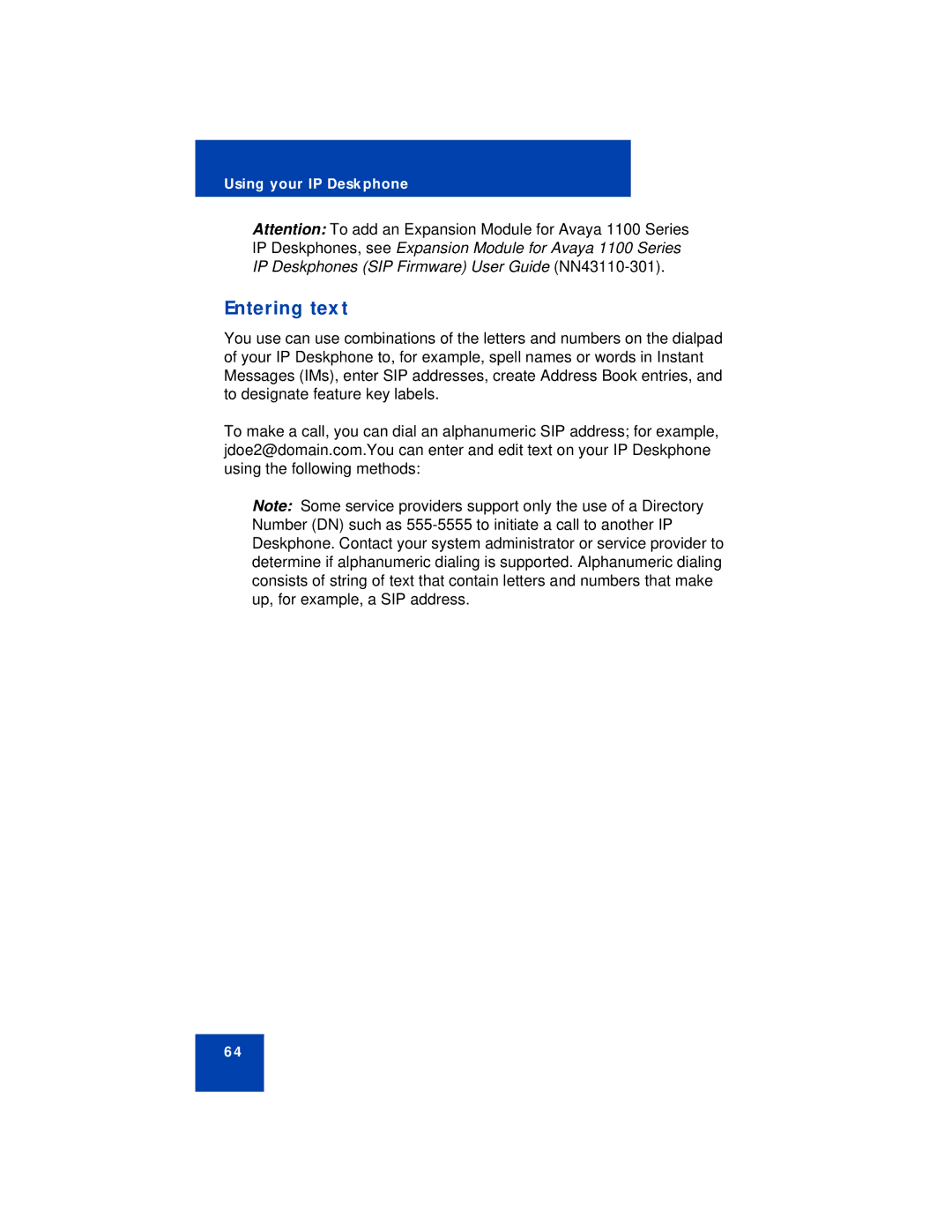Using your IP Deskphone
Attention: To add an Expansion Module for Avaya 1100 Series IP Deskphones, see Expansion Module for Avaya 1100 Series IP Deskphones (SIP Firmware) User Guide
Entering text
You use can use combinations of the letters and numbers on the dialpad of your IP Deskphone to, for example, spell names or words in Instant Messages (IMs), enter SIP addresses, create Address Book entries, and to designate feature key labels.
To make a call, you can dial an alphanumeric SIP address; for example, jdoe2@domain.com.You can enter and edit text on your IP Deskphone using the following methods:
Note: Some service providers support only the use of a Directory Number (DN) such as
64