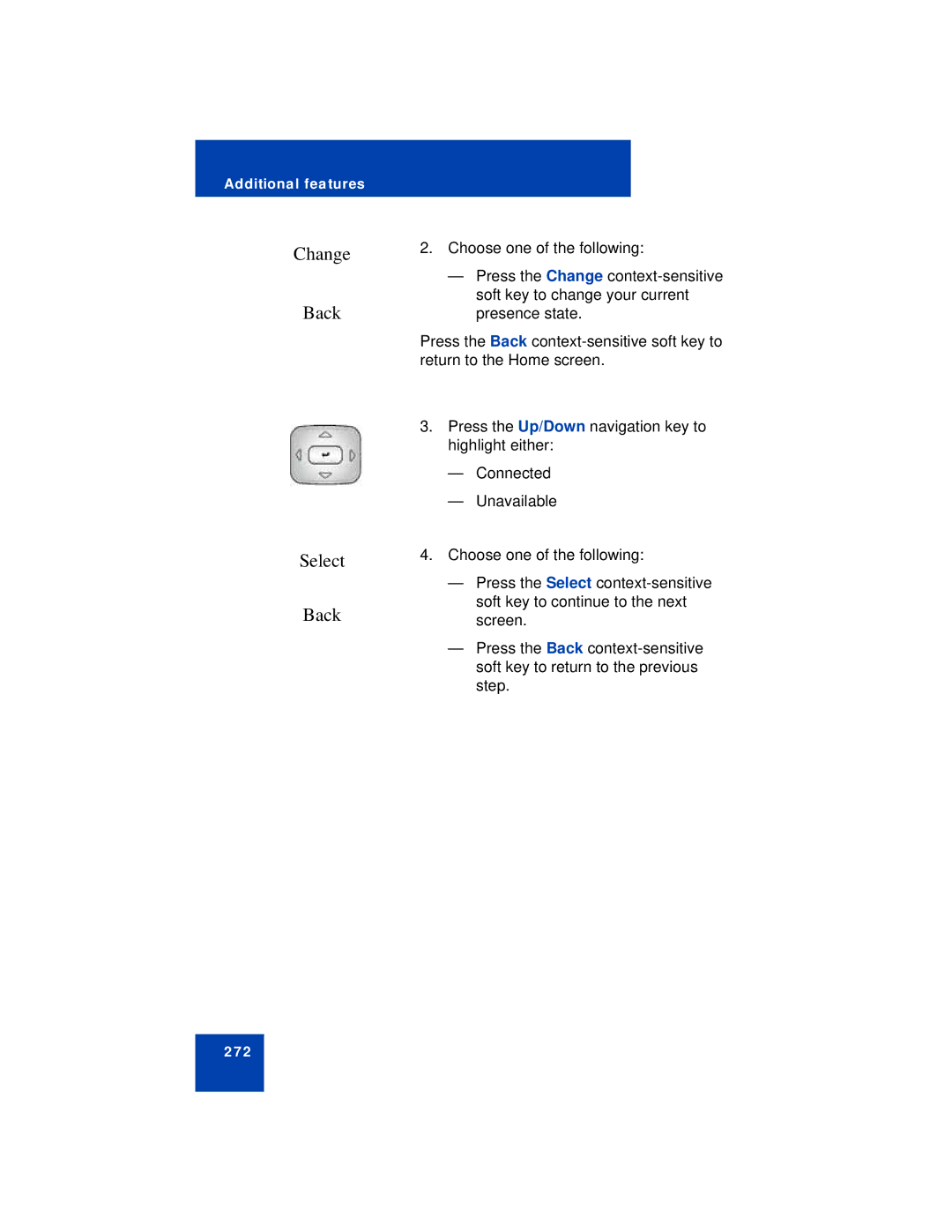Additional features
Change
Back
Select
Back
2. Choose one of the following:
—Press the Change
Press the Back
3.Press the Up/Down navigation key to highlight either:
—Connected
—Unavailable
4.Choose one of the following:
—Press the Select
—Press the Back
272