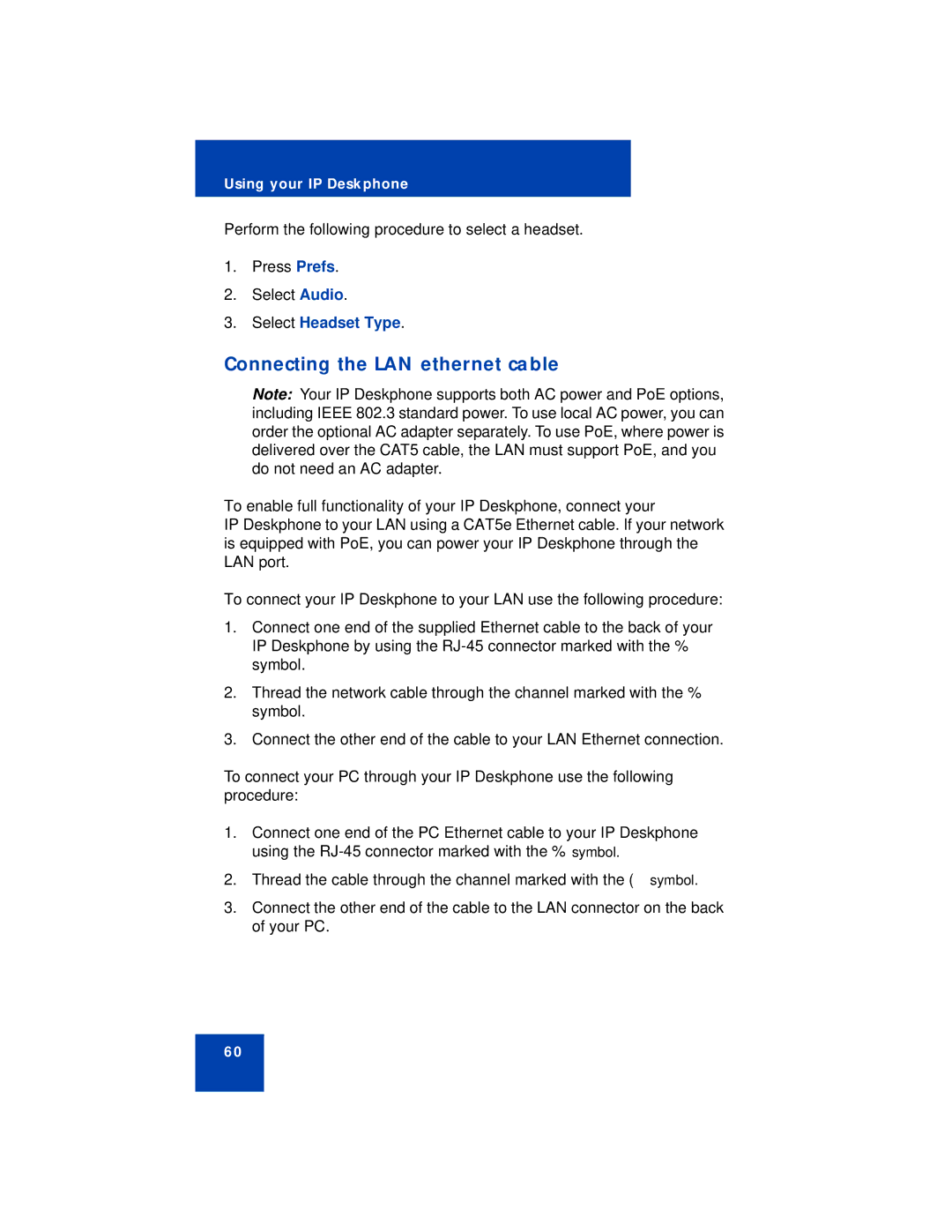Using your IP Deskphone
Perform the following procedure to select a headset.
1.Press Prefs.
2.Select Audio.
3.Select Headset Type.
Connecting the LAN ethernet cable
Note: Your IP Deskphone supports both AC power and PoE options, including IEEE 802.3 standard power. To use local AC power, you can order the optional AC adapter separately. To use PoE, where power is delivered over the CAT5 cable, the LAN must support PoE, and you do not need an AC adapter.
To enable full functionality of your IP Deskphone, connect your
IP Deskphone to your LAN using a CAT5e Ethernet cable. If your network is equipped with PoE, you can power your IP Deskphone through the LAN port.
To connect your IP Deskphone to your LAN use the following procedure:
1.Connect one end of the supplied Ethernet cable to the back of your IP Deskphone by using the
2.Thread the network cable through the channel marked with the % symbol.
3.Connect the other end of the cable to your LAN Ethernet connection.
To connect your PC through your IP Deskphone use the following procedure:
1.Connect one end of the PC Ethernet cable to your IP Deskphone using the
2.Thread the cable through the channel marked with the ( symbol.
3.Connect the other end of the cable to the LAN connector on the back of your PC.
60