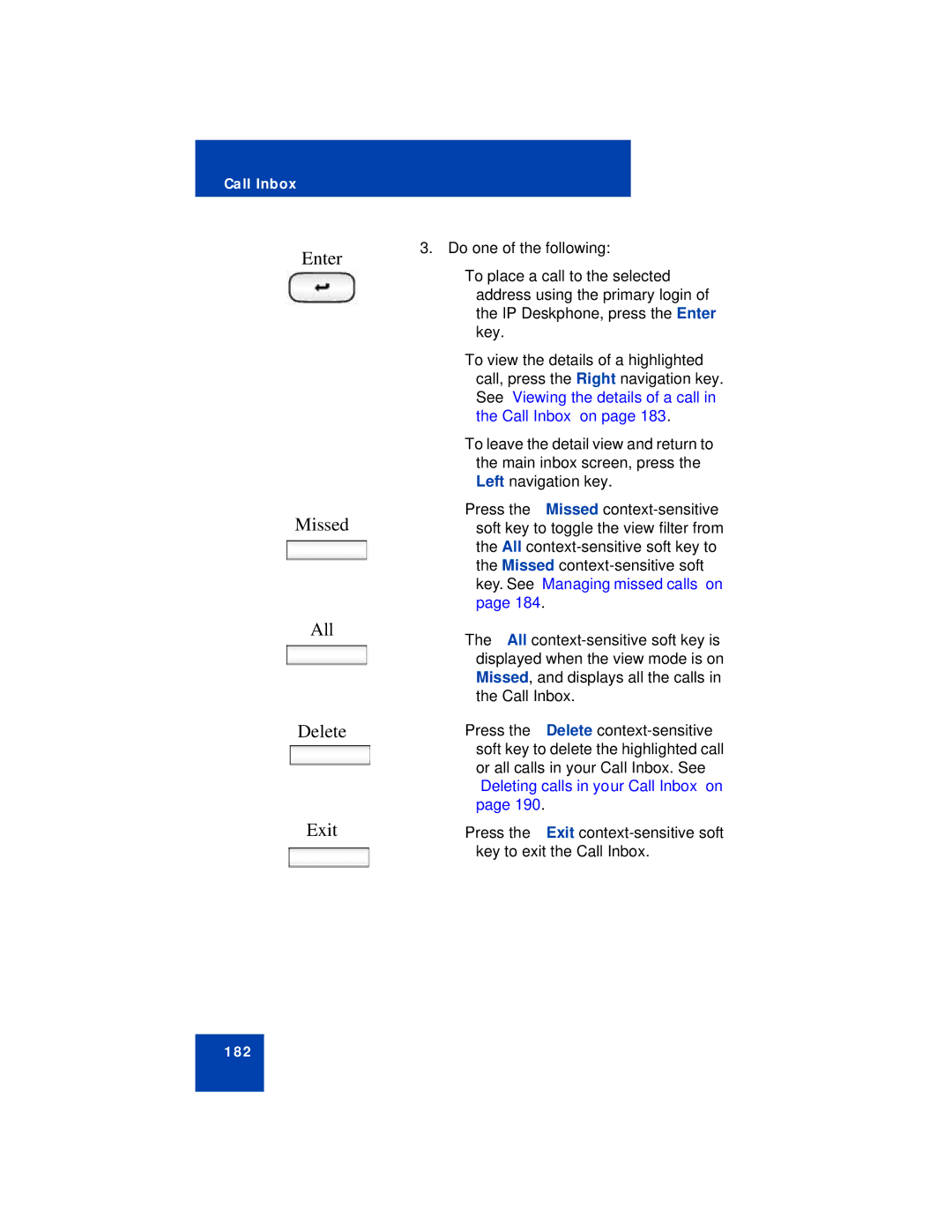Call Inbox
Enter
Missed
3.Do one of the following:
—To place a call to the selected address using the primary login of the IP Deskphone, press the Enter key.
—To view the details of a highlighted call, press the Right navigation key. See “Viewing the details of a call in the Call Inbox” on page 183.
—To leave the detail view and return to the main inbox screen, press the Left navigation key.
—Press the Missed
All
Delete
Exit
—The All
—Press the Delete
—Press the Exit
182