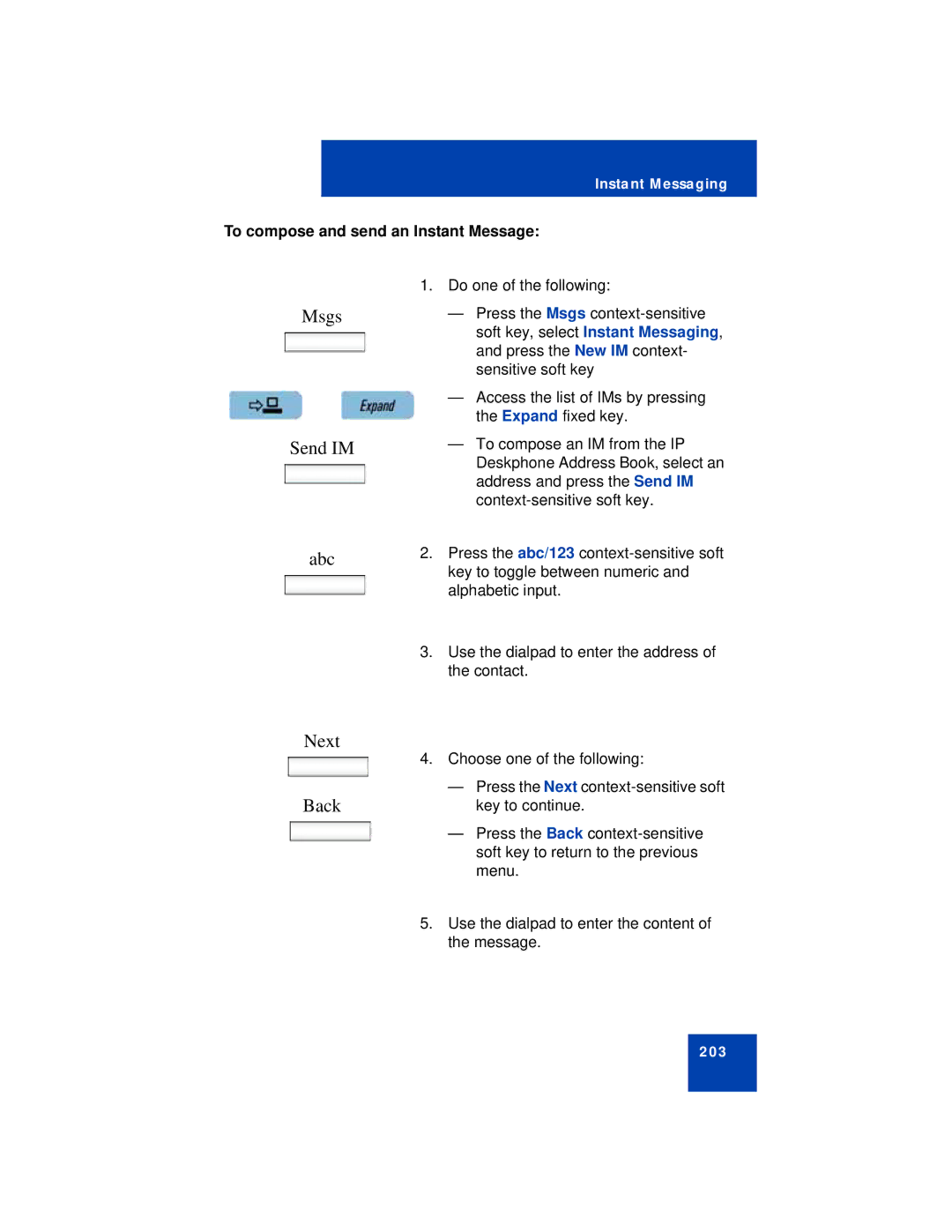Instant Messaging
To compose and send an Instant Message:
Msgs
Send IM
1.Do one of the following:
—Press the Msgs
—Access the list of IMs by pressing the Expand fixed key.
—To compose an IM from the IP Deskphone Address Book, select an address and press the Send IM
abc
Next
Back
2.Press the abc/123
3.Use the dialpad to enter the address of the contact.
4.Choose one of the following:
—Press the Next
—Press the Back
5.Use the dialpad to enter the content of the message.
203