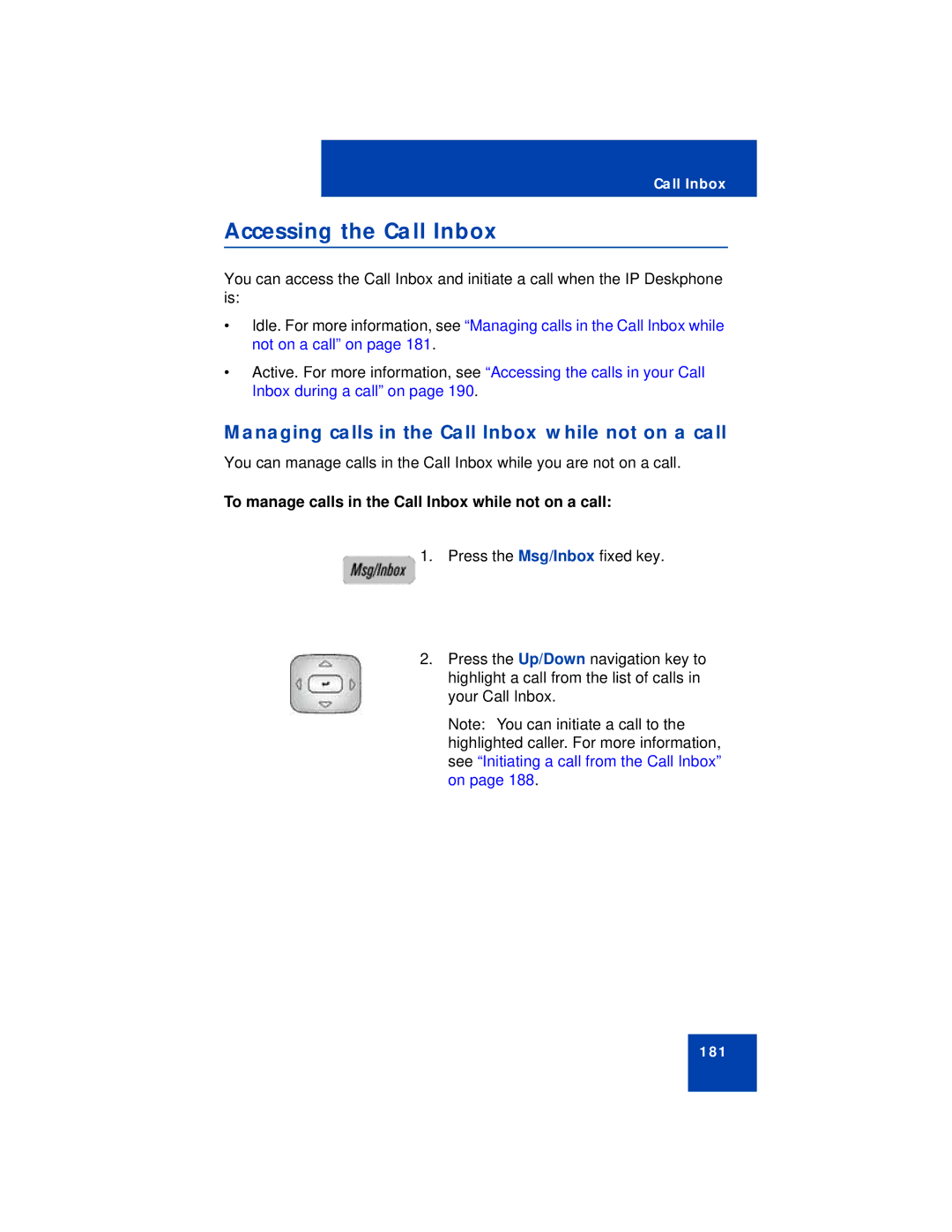Call Inbox
Accessing the Call Inbox
You can access the Call Inbox and initiate a call when the IP Deskphone is:
•Idle. For more information, see “Managing calls in the Call Inbox while not on a call” on page 181.
•Active. For more information, see “Accessing the calls in your Call Inbox during a call” on page 190.
Managing calls in the Call Inbox while not on a call
You can manage calls in the Call Inbox while you are not on a call.
To manage calls in the Call Inbox while not on a call:
1.Press the Msg/Inbox fixed key.
2.Press the Up/Down navigation key to highlight a call from the list of calls in your Call Inbox.
Note: You can initiate a call to the highlighted caller. For more information, see “Initiating a call from the Call Inbox” on page 188.
181