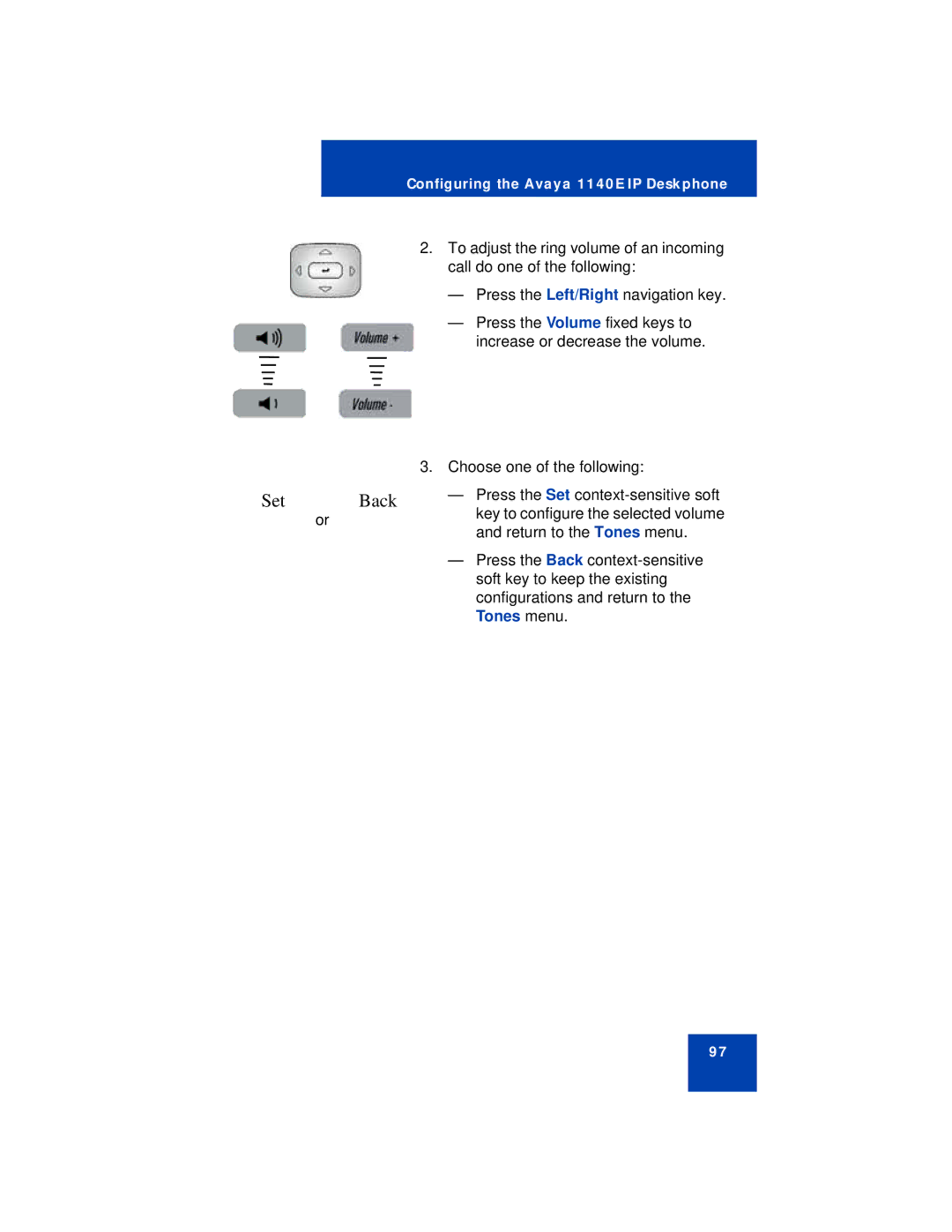Configuring the Avaya 1140E IP Deskphone
2.To adjust the ring volume of an incoming call do one of the following:
—Press the Left/Right navigation key.
—Press the Volume fixed keys to increase or decrease the volume.
3.Choose one of the following:
Set | Back | — Press the Set |
| or | key to configure the selected volume |
| and return to the Tones menu. | |
|
|
—Press the Back
97