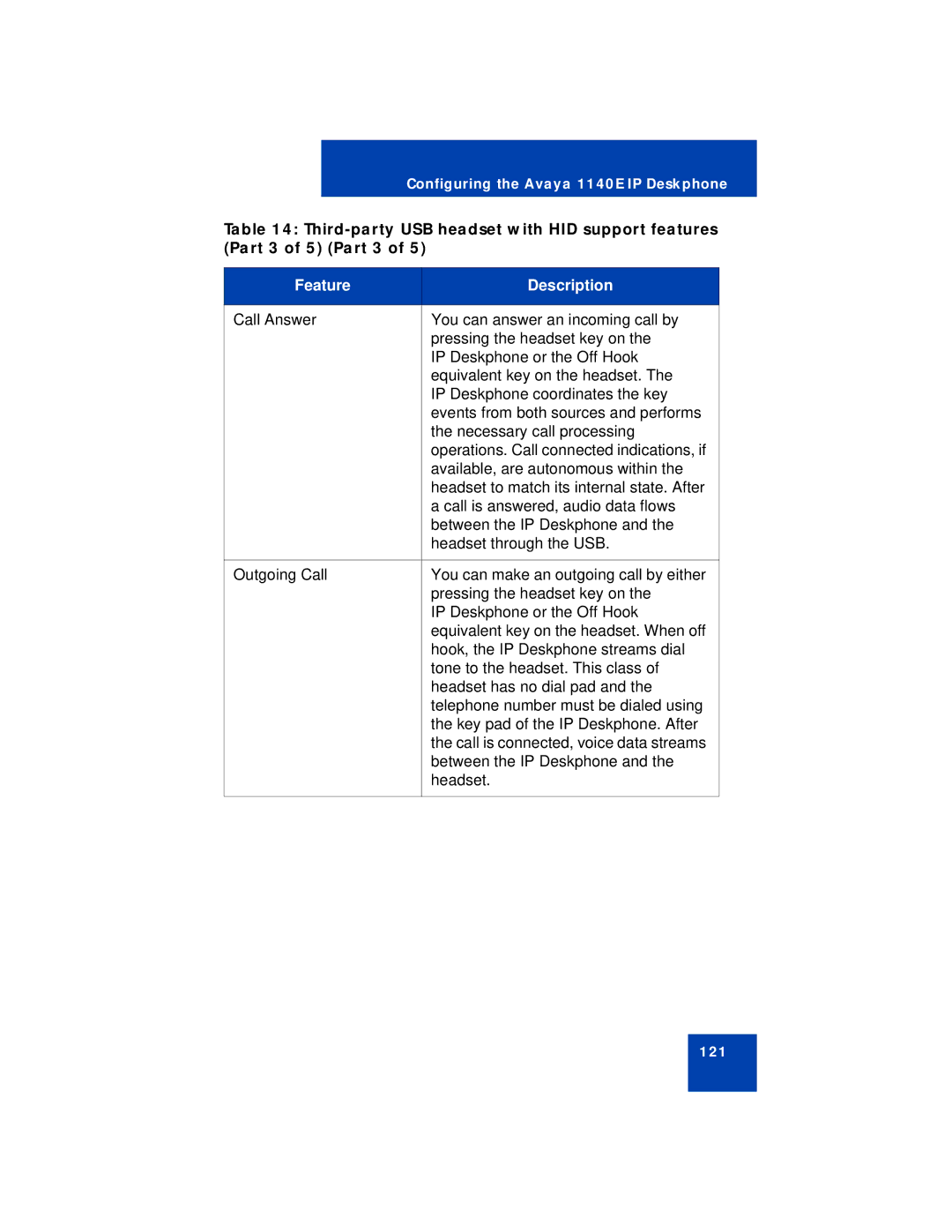Configuring the Avaya 1140E IP Deskphone
Table 14:
Feature | Description |
|
|
Call Answer | You can answer an incoming call by |
| pressing the headset key on the |
| IP Deskphone or the Off Hook |
| equivalent key on the headset. The |
| IP Deskphone coordinates the key |
| events from both sources and performs |
| the necessary call processing |
| operations. Call connected indications, if |
| available, are autonomous within the |
| headset to match its internal state. After |
| a call is answered, audio data flows |
| between the IP Deskphone and the |
| headset through the USB. |
|
|
Outgoing Call | You can make an outgoing call by either |
| pressing the headset key on the |
| IP Deskphone or the Off Hook |
| equivalent key on the headset. When off |
| hook, the IP Deskphone streams dial |
| tone to the headset. This class of |
| headset has no dial pad and the |
| telephone number must be dialed using |
| the key pad of the IP Deskphone. After |
| the call is connected, voice data streams |
| between the IP Deskphone and the |
| headset. |
|
|