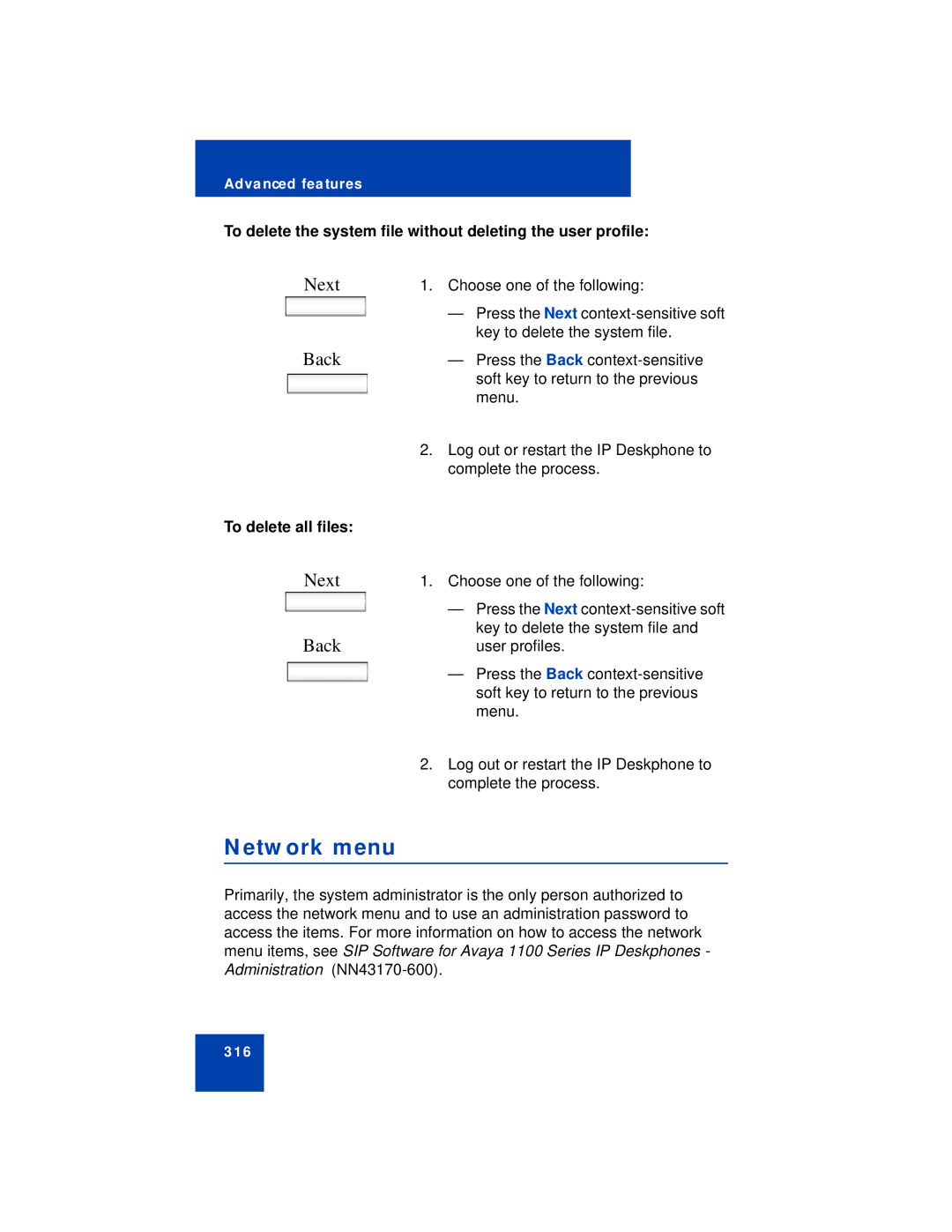Advanced features
To delete the system file without deleting the user profile:
Next | 1. | Choose one of the following: |
|
| — Press the Next |
|
| key to delete the system file. |
Back |
| — Press the Back |
|
| soft key to return to the previous |
|
| menu. |
| 2. | Log out or restart the IP Deskphone to |
|
| complete the process. |
To delete all files: |
|
|
Next | 1. | Choose one of the following: |
|
| — Press the Next |
Back |
| key to delete the system file and |
| user profiles. | |
|
| — Press the Back |
|
| soft key to return to the previous |
|
| menu. |
| 2. | Log out or restart the IP Deskphone to |
|
| complete the process. |
Network menu
Primarily, the system administrator is the only person authorized to access the network menu and to use an administration password to access the items. For more information on how to access the network menu items, see SIP Software for Avaya 1100 Series IP Deskphones - Administration
316