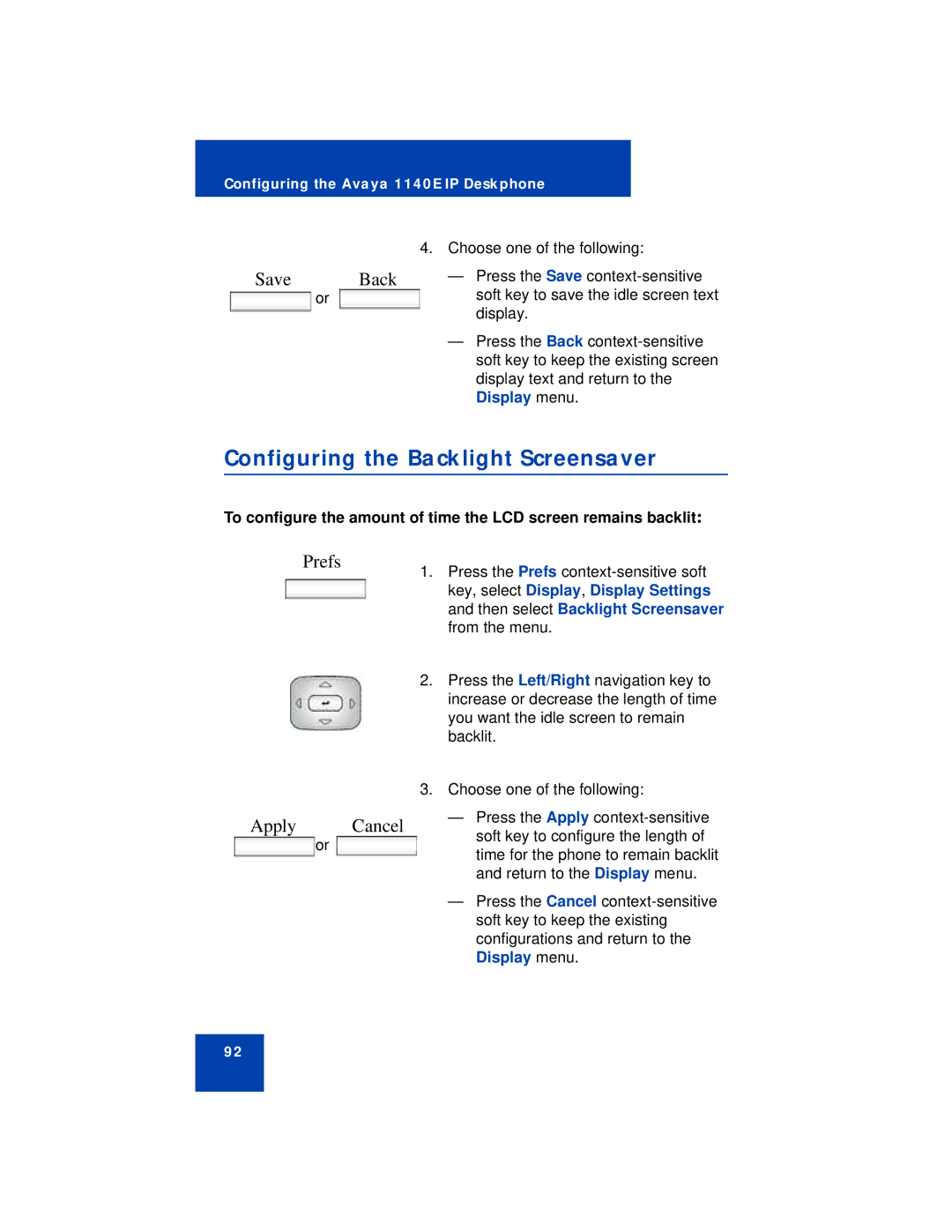Configuring the Avaya 1140E IP Deskphone
|
| 4. Choose one of the following: |
Save | Back | — Press the Save |
| or | soft key to save the idle screen text |
|
| display. |
—Press the Back
Configuring the Backlight Screensaver
To configure the amount of time the LCD screen remains backlit:
Prefs | 1. Press the Prefs |
| |
| key, select Display, Display Settings |
| and then select Backlight Screensaver |
| from the menu. |
2.Press the Left/Right navigation key to increase or decrease the length of time you want the idle screen to remain backlit.
3.Choose one of the following:
Apply |
| Cancel | — Press the Apply | |
or | soft key to configure the length of | |||
|
| |||
|
| time for the phone to remain backlit | ||
|
|
| ||
|
|
| and return to the Display menu. |
—Press the Cancel
92