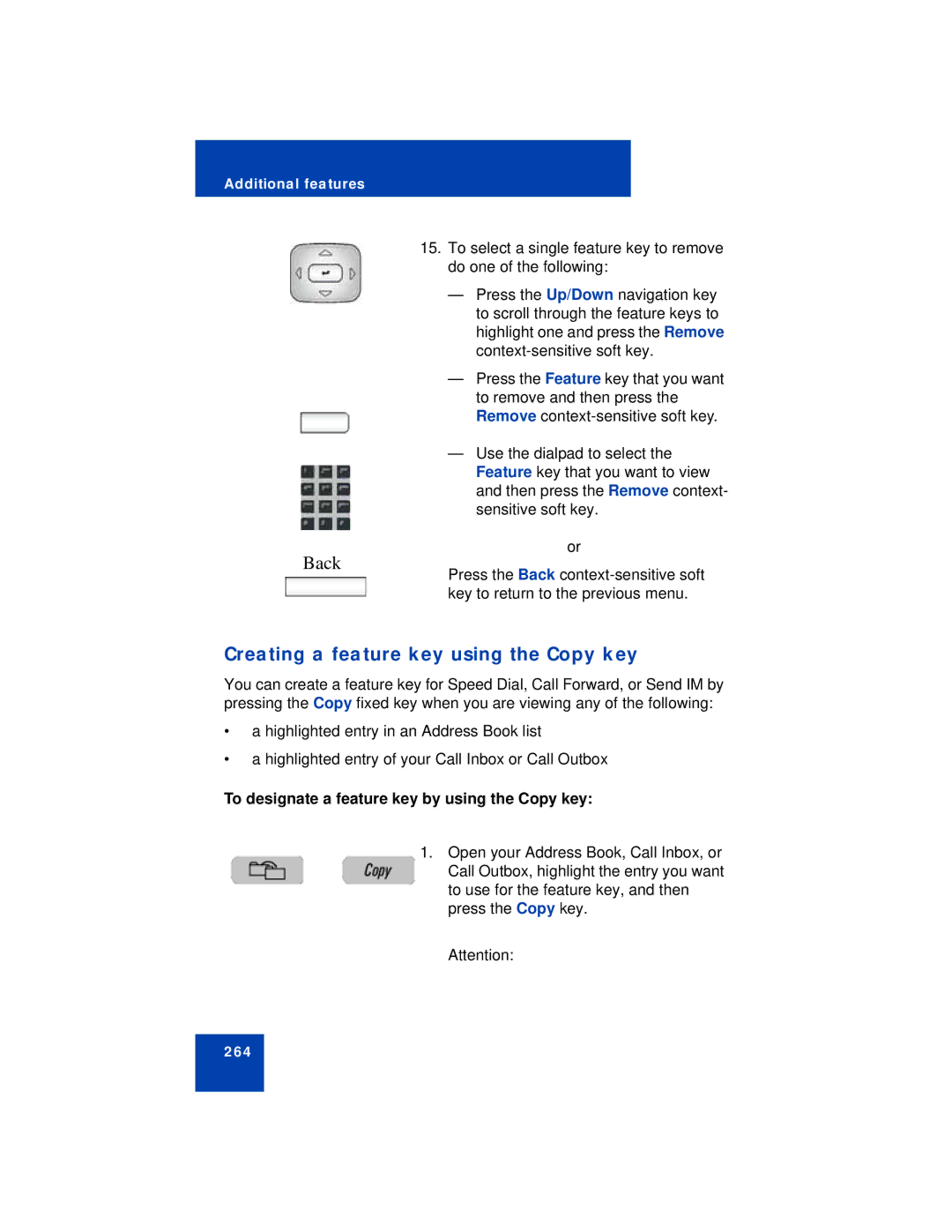Additional features
15.To select a single feature key to remove do one of the following:
—Press the Up/Down navigation key to scroll through the feature keys to highlight one and press the Remove
—Press the Feature key that you want
Back
to remove and then press the Remove
—Use the dialpad to select the Feature key that you want to view and then press the Remove context- sensitive soft key.
or
Press the Back
Creating a feature key using the Copy key
You can create a feature key for Speed Dial, Call Forward, or Send IM by pressing the Copy fixed key when you are viewing any of the following:
•a highlighted entry in an Address Book list
•a highlighted entry of your Call Inbox or Call Outbox
To designate a feature key by using the Copy key:
1.Open your Address Book, Call Inbox, or Call Outbox, highlight the entry you want to use for the feature key, and then press the Copy key.
Attention:
264