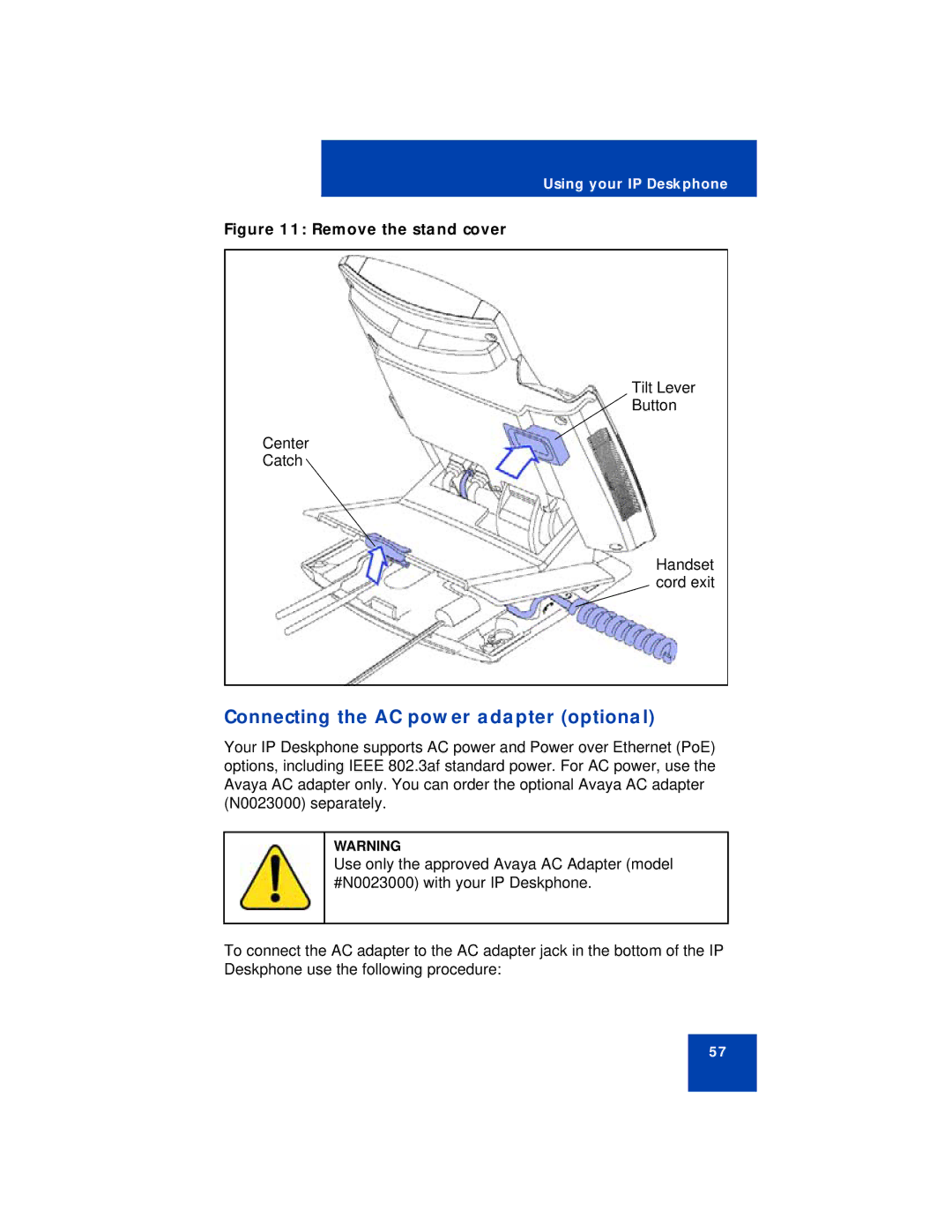Using your IP Deskphone
Figure 11: Remove the stand cover
Center Catch
Tilt Lever ![]() Button
Button
Handset cord exit
Connecting the AC power adapter (optional)
Your IP Deskphone supports AC power and Power over Ethernet (PoE) options, including IEEE 802.3af standard power. For AC power, use the Avaya AC adapter only. You can order the optional Avaya AC adapter (N0023000) separately.
WARNING
Use only the approved Avaya AC Adapter (model #N0023000) with your IP Deskphone.
To connect the AC adapter to the AC adapter jack in the bottom of the IP Deskphone use the following procedure:
57