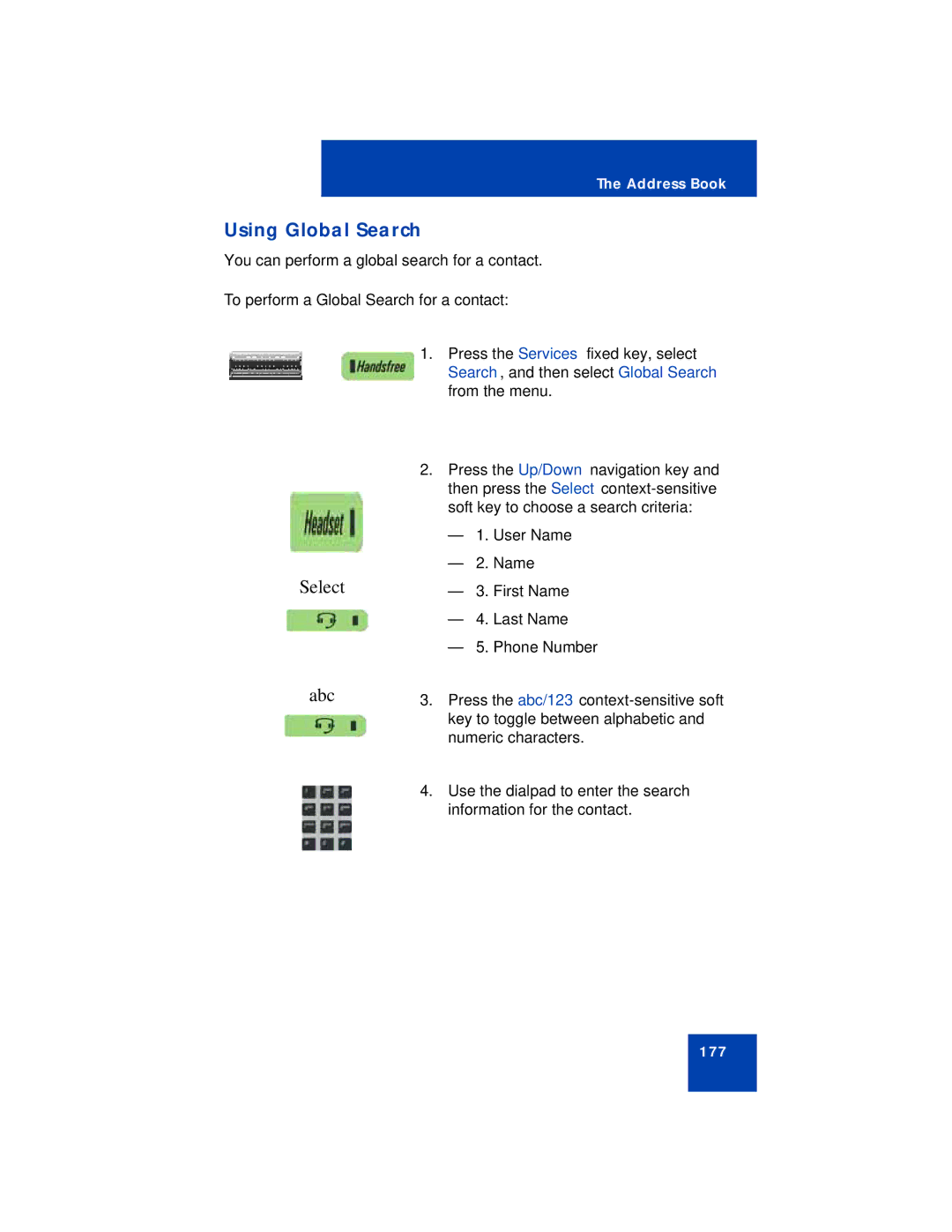The Address Book
Using Global Search
You can perform a global search for a contact.
To perform a Global Search for a contact:
Select
abc
1.Press the Services fixed key, select Search, and then select Global Search from the menu.
2.Press the Up/Down navigation key and then press the Select
—1. User Name
—2. Name
—3. First Name
—4. Last Name
—5. Phone Number
3.Press the abc/123
4.Use the dialpad to enter the search information for the contact.
177