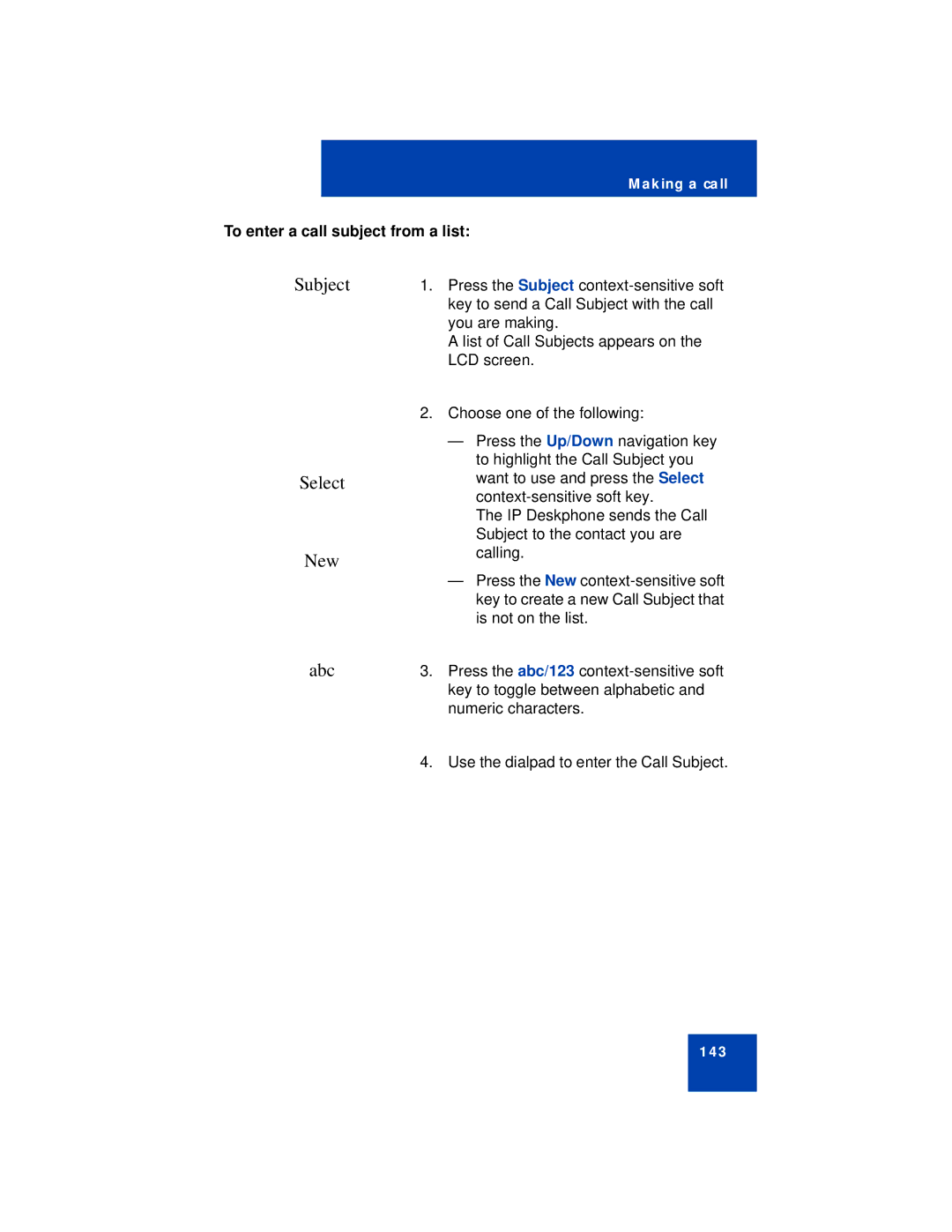Making a call
To enter a call subject from a list:
Subject
Select
New
abc
1.Press the Subject
A list of Call Subjects appears on the LCD screen.
2.Choose one of the following:
—Press the Up/Down navigation key to highlight the Call Subject you want to use and press the Select
The IP Deskphone sends the Call Subject to the contact you are calling.
—Press the New
3.Press the abc/123
4. Use the dialpad to enter the Call Subject.
143