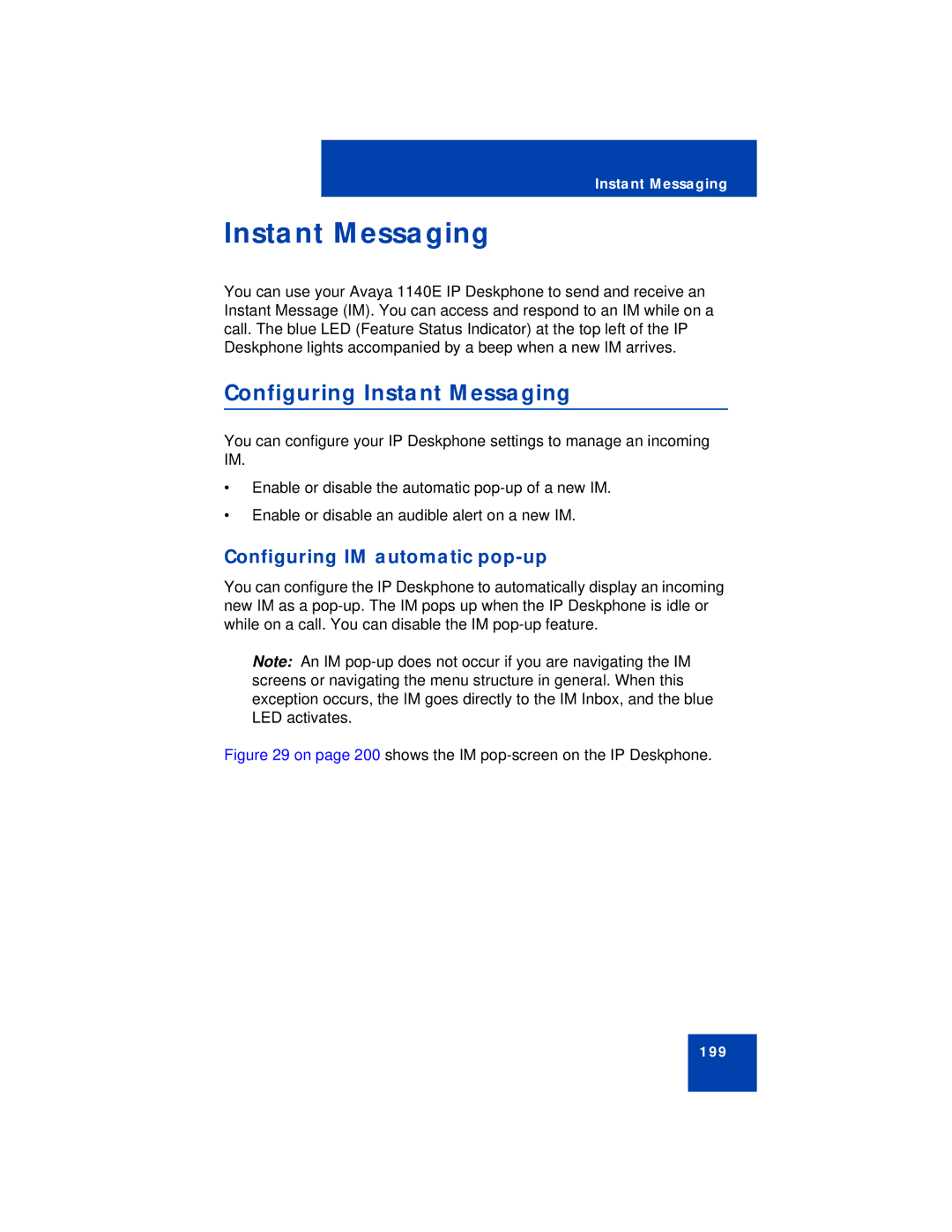Instant Messaging
Instant Messaging
You can use your Avaya 1140E IP Deskphone to send and receive an Instant Message (IM). You can access and respond to an IM while on a call. The blue LED (Feature Status Indicator) at the top left of the IP Deskphone lights accompanied by a beep when a new IM arrives.
Configuring Instant Messaging
You can configure your IP Deskphone settings to manage an incoming IM.
•Enable or disable the automatic
•Enable or disable an audible alert on a new IM.
Configuring IM automatic pop-up
You can configure the IP Deskphone to automatically display an incoming new IM as a
Note: An IM
Figure 29 on page 200 shows the IM pop-screen on the IP Deskphone.
199