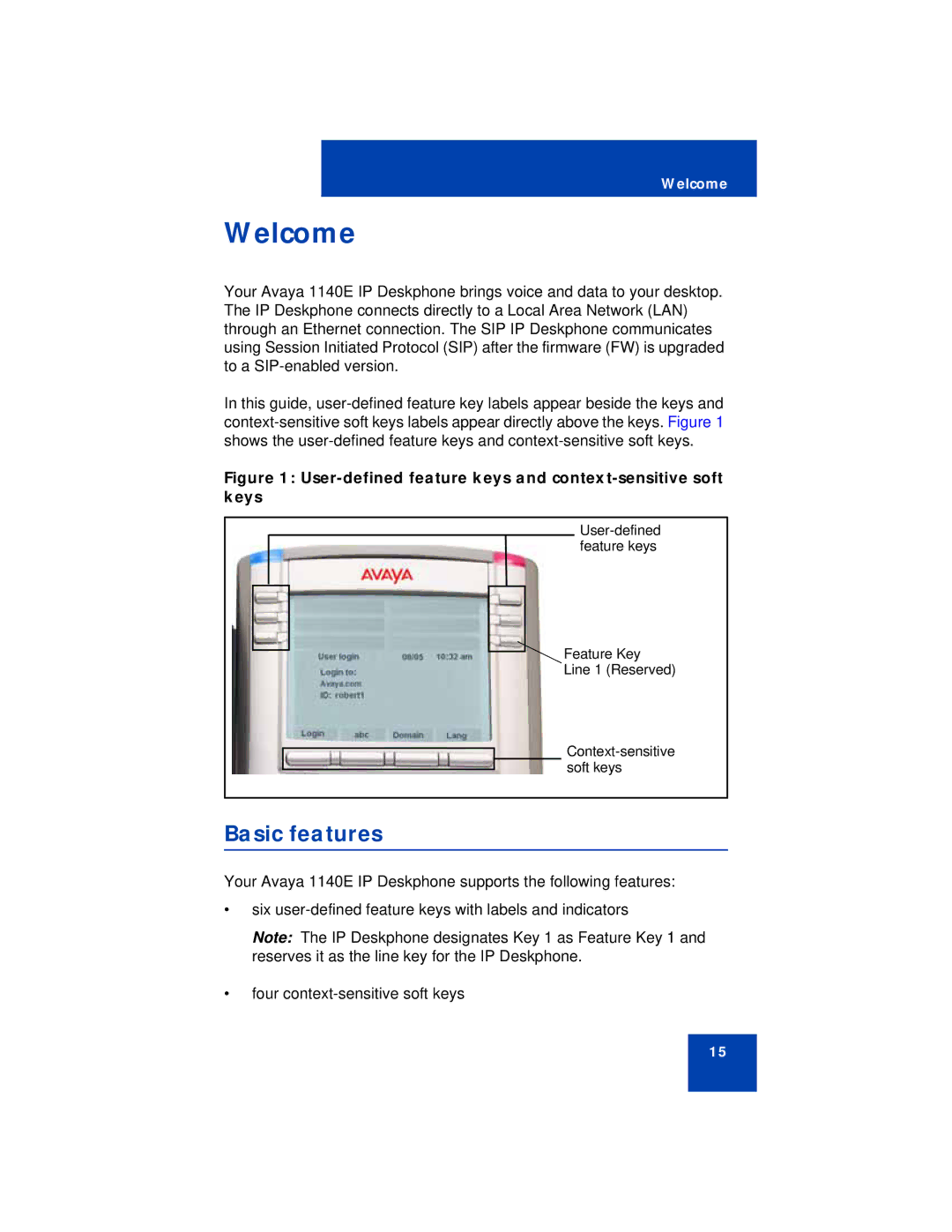Welcome
Welcome
Your Avaya 1140E IP Deskphone brings voice and data to your desktop. The IP Deskphone connects directly to a Local Area Network (LAN) through an Ethernet connection. The SIP IP Deskphone communicates using Session Initiated Protocol (SIP) after the firmware (FW) is upgraded to a
In this guide,
Figure 1: User-defined feature keys and context-sensitive soft keys
Feature Key
Line 1 (Reserved)
Basic features
Your Avaya 1140E IP Deskphone supports the following features:
•six
Note: The IP Deskphone designates Key 1 as Feature Key 1 and reserves it as the line key for the IP Deskphone.
•four
15