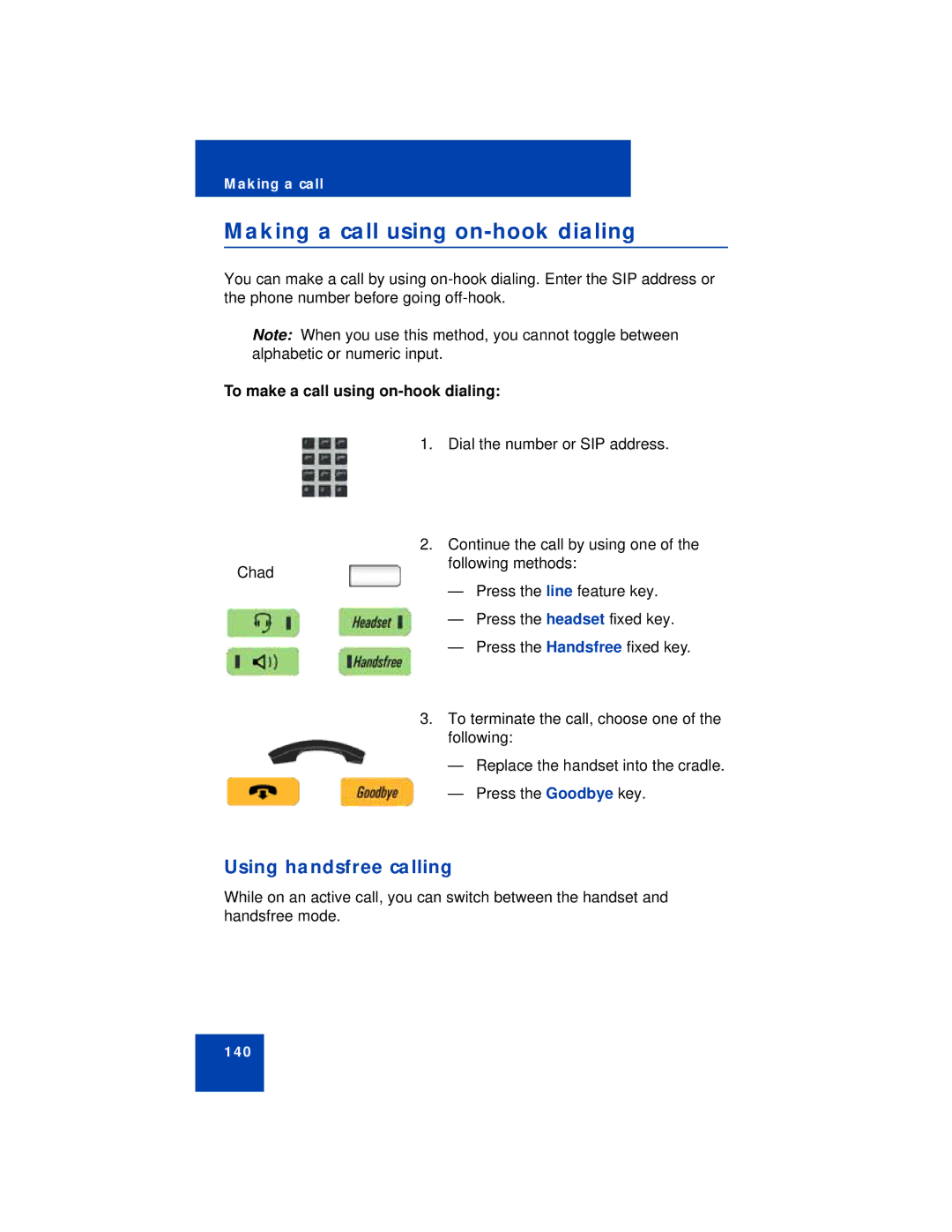Making a call
Making a call using on-hook dialing
You can make a call by using
Note: When you use this method, you cannot toggle between alphabetic or numeric input.
To make a call using on-hook dialing:
1.Dial the number or SIP address.
2.Continue the call by using one of the
Chad | following methods: | |
— Press the line feature key. | ||
| ||
| — Press the headset fixed key. |
—Press the Handsfree fixed key.
3.To terminate the call, choose one of the following:
—Replace the handset into the cradle.
— Press the Goodbye key.
Using handsfree calling
While on an active call, you can switch between the handset and handsfree mode.
140