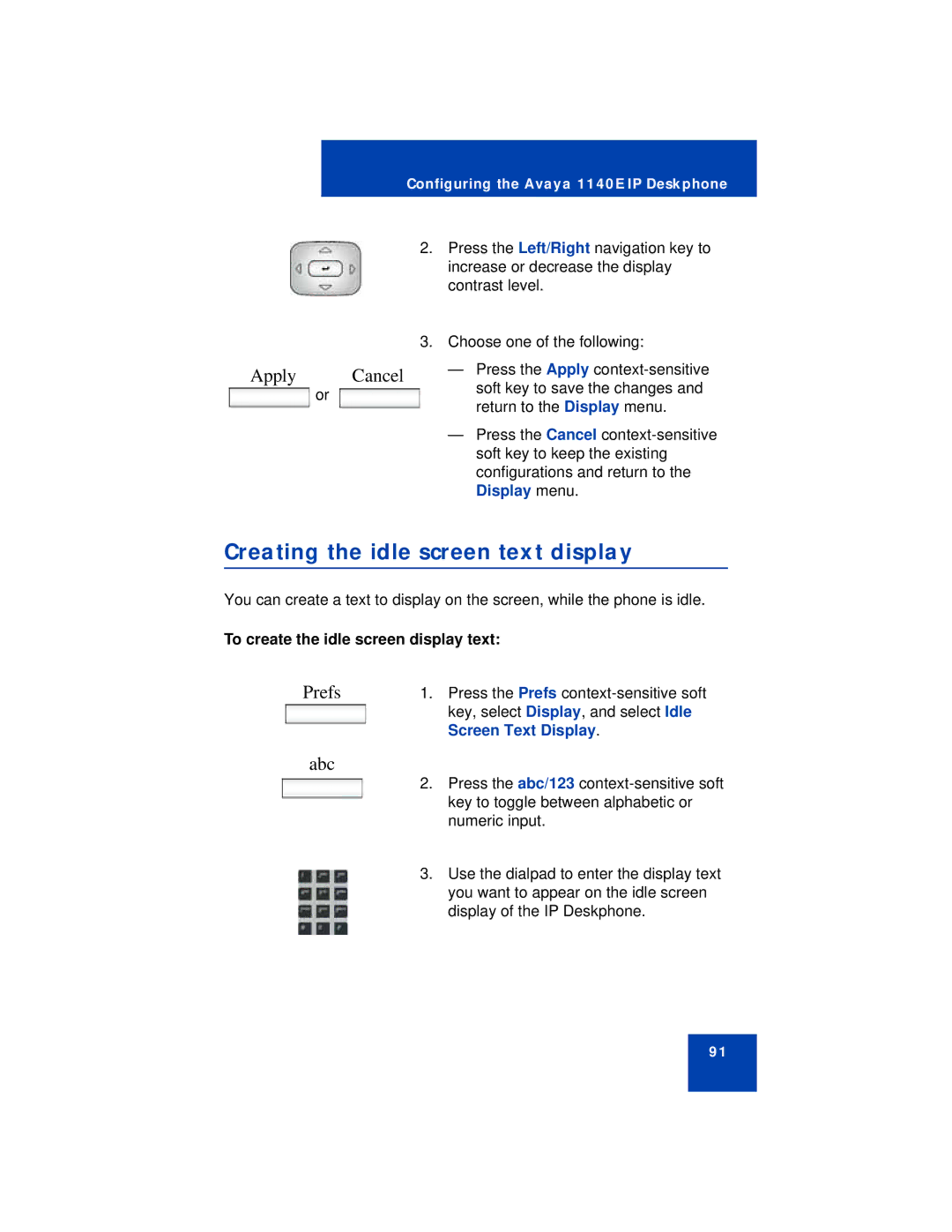Configuring the Avaya 1140E IP Deskphone
2.Press the Left/Right navigation key to increase or decrease the display contrast level.
3.Choose one of the following:
Apply | Cancel | — Press the Apply |
| or | soft key to save the changes and |
| return to the Display menu. | |
|
|
—Press the Cancel
Creating the idle screen text display
You can create a text to display on the screen, while the phone is idle.
To create the idle screen display text:
Prefs | 1. Press the Prefs |
| key, select Display, and select Idle |
| Screen Text Display. |
abc
2.Press the abc/123
3.Use the dialpad to enter the display text you want to appear on the idle screen display of the IP Deskphone.
91