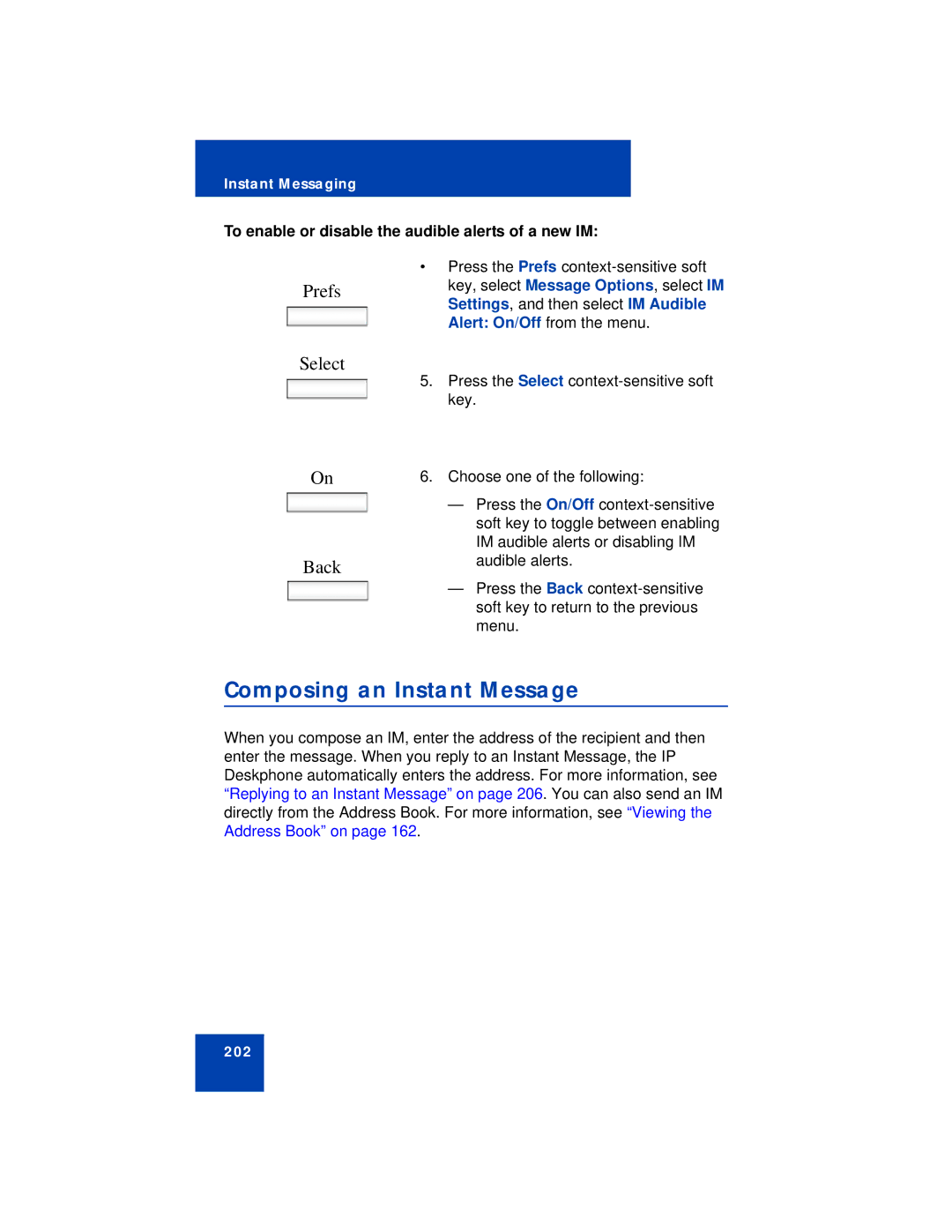Instant Messaging
To enable or disable the audible alerts of a new IM:
| • Press the Prefs |
Prefs | key, select Message Options, select IM |
| Settings, and then select IM Audible |
| Alert: On/Off from the menu. |
Select
On
Back
5.Press the Select
6.Choose one of the following:
—Press the On/Off
—Press the Back
Composing an Instant Message
When you compose an IM, enter the address of the recipient and then enter the message. When you reply to an Instant Message, the IP Deskphone automatically enters the address. For more information, see “Replying to an Instant Message” on page 206. You can also send an IM directly from the Address Book. For more information, see “Viewing the Address Book” on page 162.
202