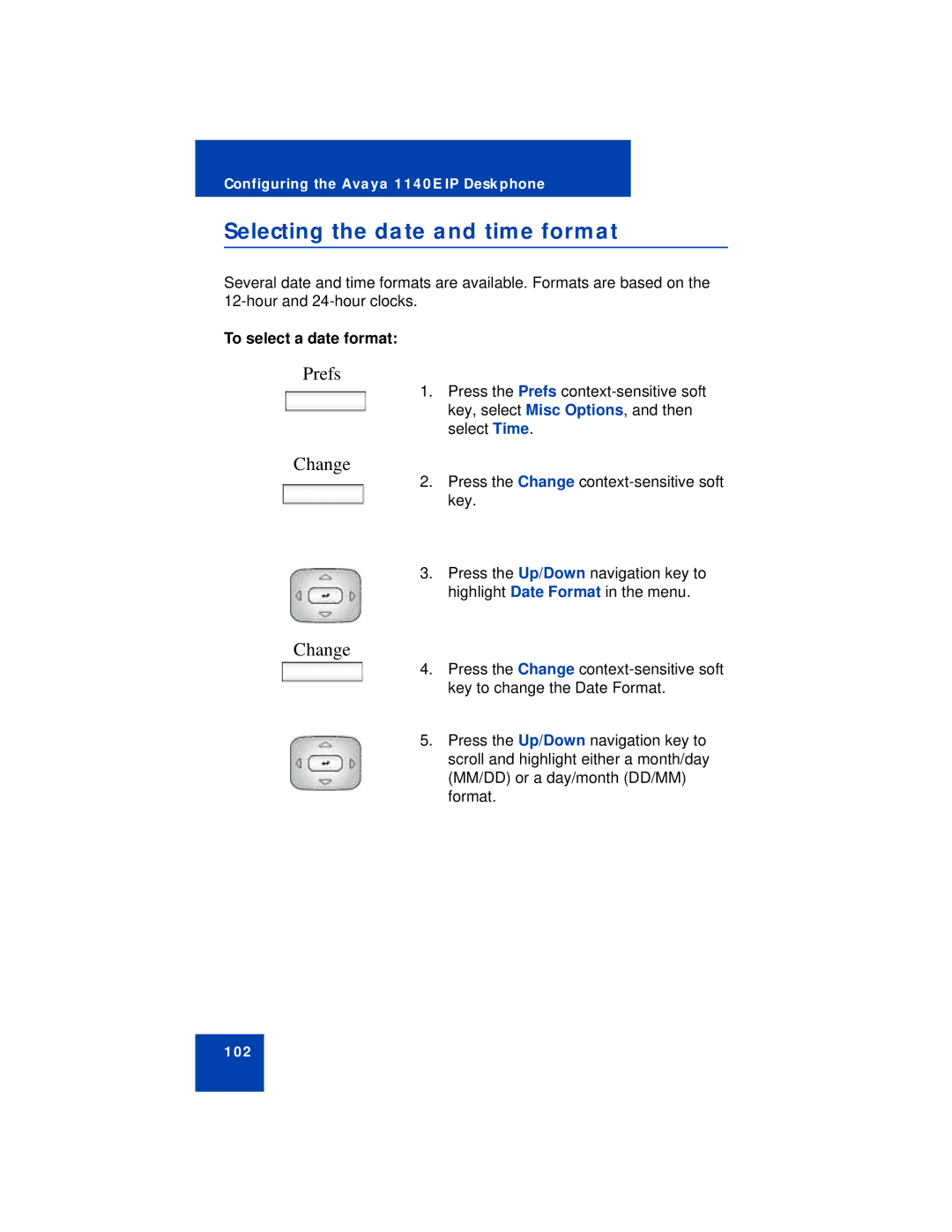Configuring the Avaya 1140E IP Deskphone
Selecting the date and time format
Several date and time formats are available. Formats are based on the
To select a date format:
Prefs
1.Press the Prefs
Change
2.Press the Change
3.Press the Up/Down navigation key to highlight Date Format in the menu.
Change
4.Press the Change
5.Press the Up/Down navigation key to scroll and highlight either a month/day (MM/DD) or a day/month (DD/MM) format.
102