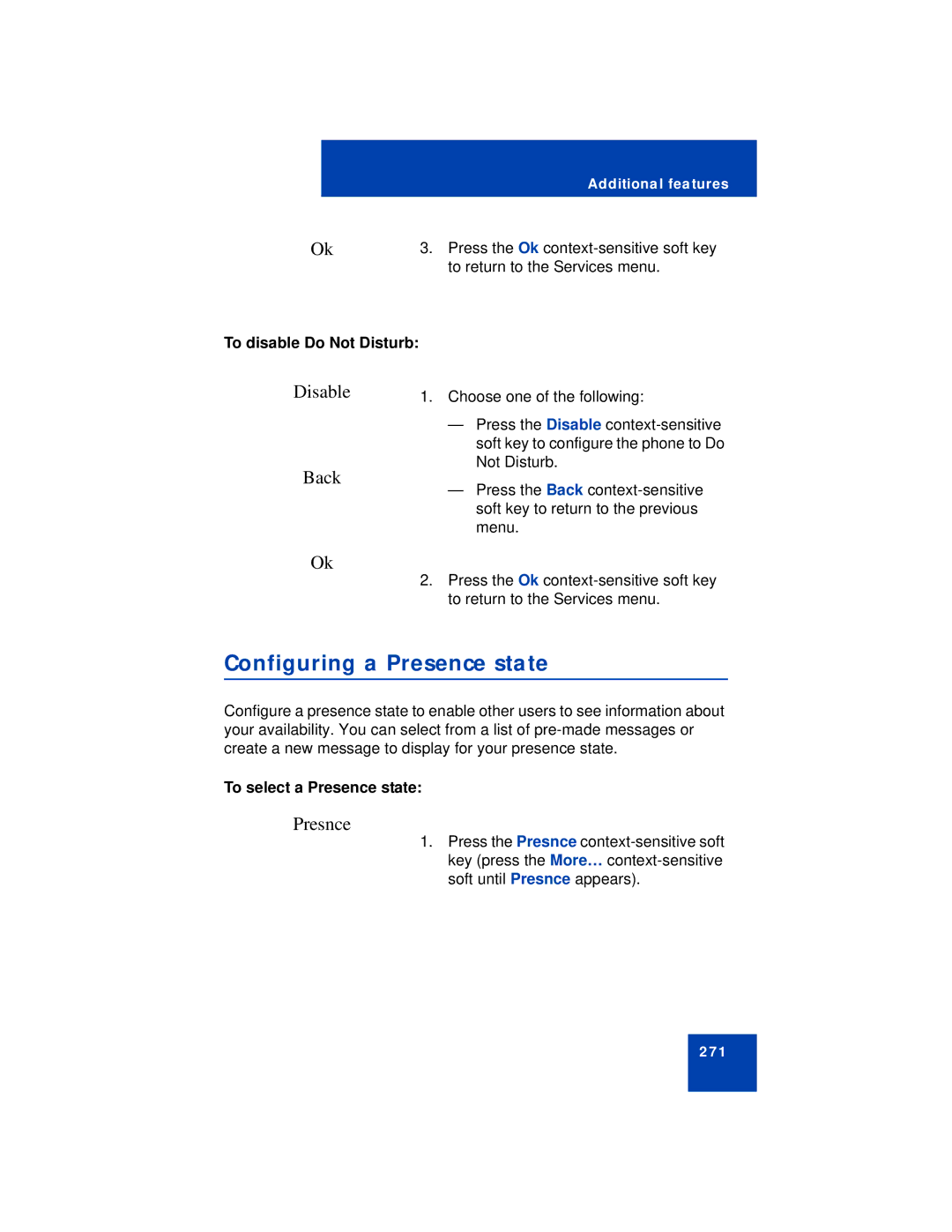Additional features
Ok
To disable Do Not Disturb:
Disable
Back
3.Press the Ok
1.Choose one of the following:
—Press the Disable
—Press the Back
Ok
2.Press the Ok
Configuring a Presence state
Configure a presence state to enable other users to see information about your availability. You can select from a list of
To select a Presence state:
Presnce
1.Press the Presnce
271