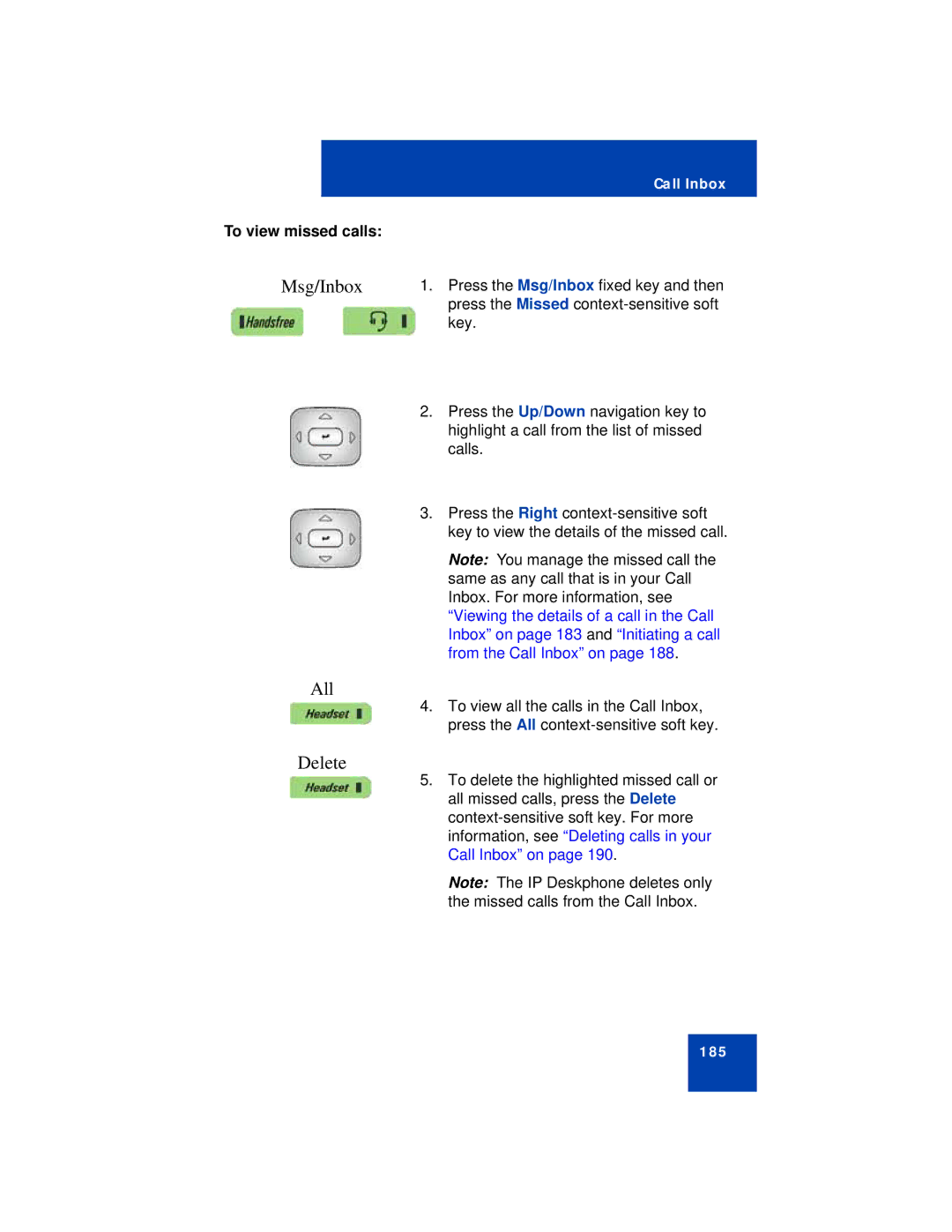Call Inbox
To view missed calls:
Msg/Inbox | 1. Press the Msg/Inbox fixed key and then |
| press the Missed |
| key. |
2.Press the Up/Down navigation key to highlight a call from the list of missed calls.
3.Press the Right
Note: You manage the missed call the same as any call that is in your Call Inbox. For more information, see “Viewing the details of a call in the Call Inbox” on page 183 and “Initiating a call from the Call Inbox” on page 188.
All
4.To view all the calls in the Call Inbox, press the All
Delete
5.To delete the highlighted missed call or all missed calls, press the Delete
Note: The IP Deskphone deletes only the missed calls from the Call Inbox.
185