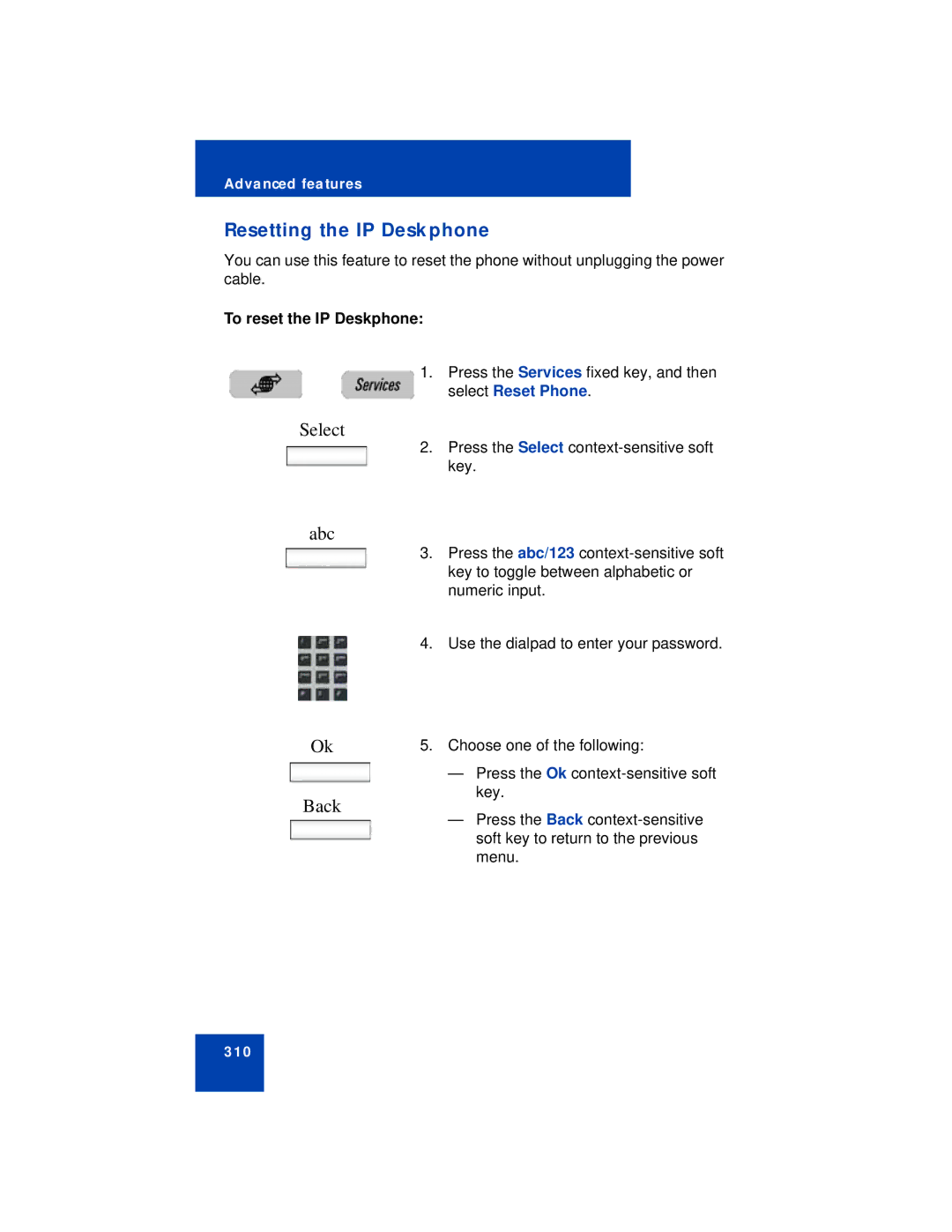Advanced features
Resetting the IP Deskphone
You can use this feature to reset the phone without unplugging the power cable.
To reset the IP Deskphone:
1.Press the Services fixed key, and then select Reset Phone.
Select
2.Press the Select
abc
3.Press the abc/123
4.Use the dialpad to enter your password.
Ok | 5. Choose one of the following: | |
| — Press the Ok | |
Back | key. | |
— Press the Back | ||
| ||
| soft key to return to the previous | |
| menu. |
310