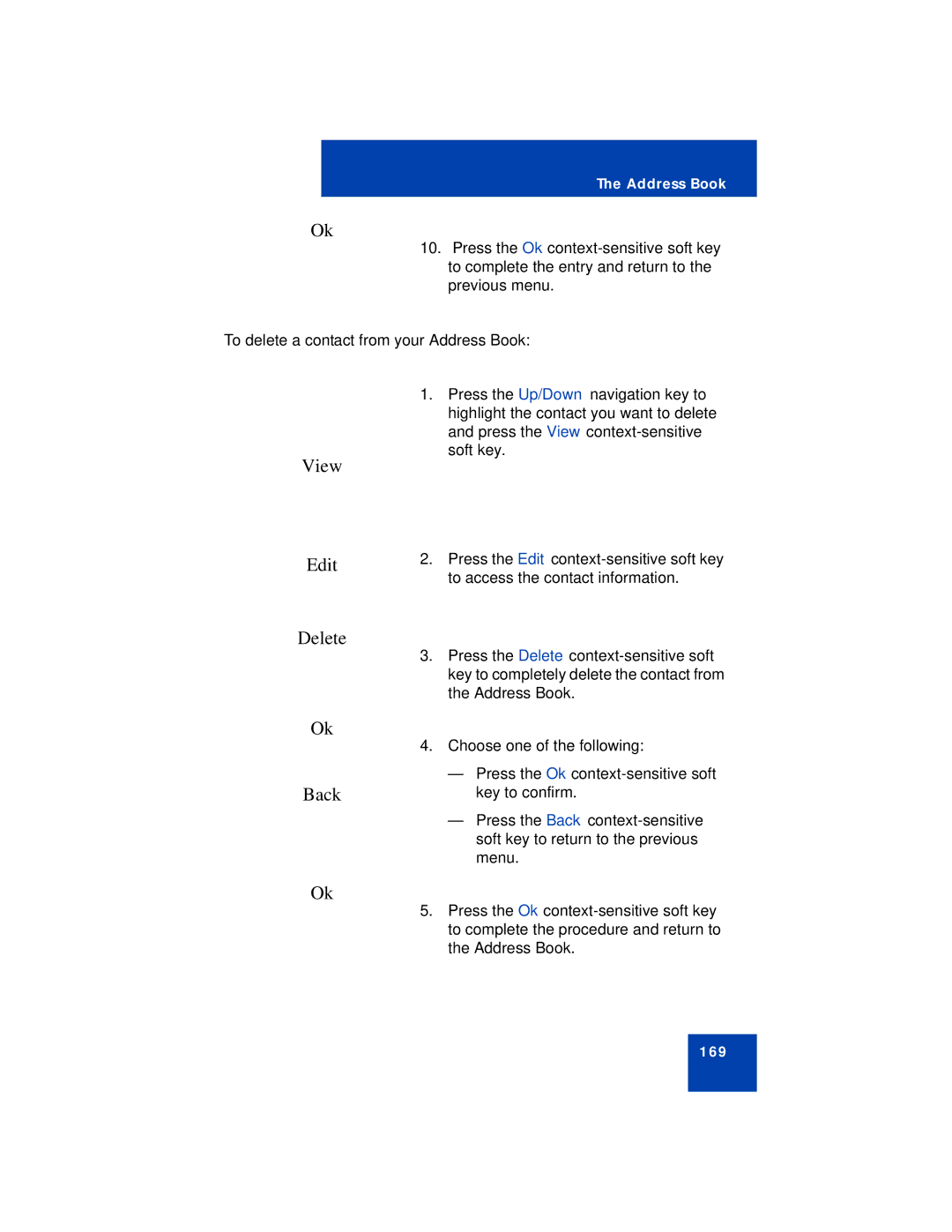The Address Book
Ok
10.Press the Ok
To delete a contact from your Address Book:
View
1. Press the Up/Down navigation key to highlight the contact you want to delete and press the View
Edit | 2. Press the Edit |
| to access the contact information. |
Delete
3.Press the Delete
Ok
| 4. Choose one of the following: |
Back | — Press the Ok |
key to confirm. |
—Press the Back
Ok
5.Press the Ok
169