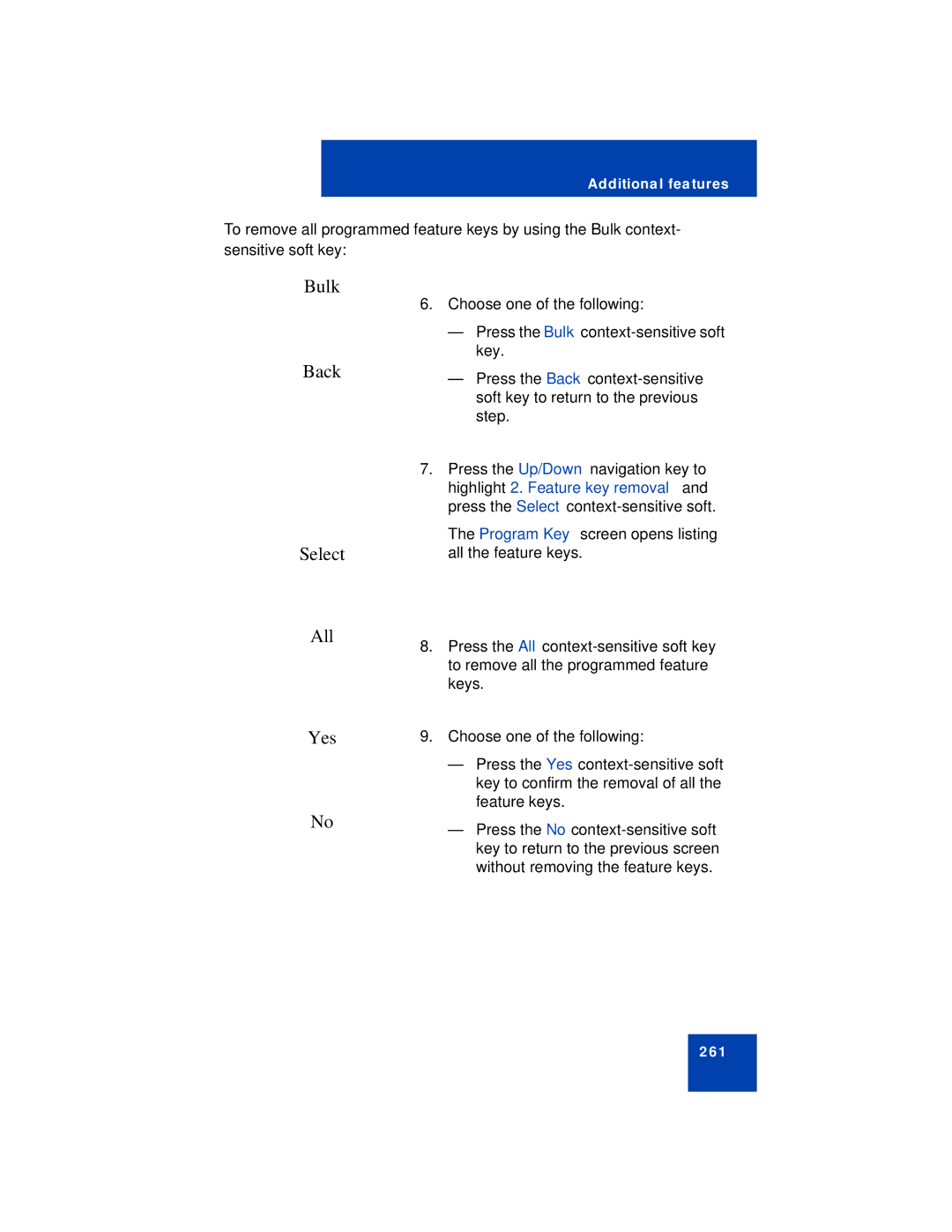Additional features
To remove all programmed feature keys by using the Bulk context- sensitive soft key:
Bulk
6.Choose one of the following:
—Press the Bulk
Back
Select
All
Yes
No
—Press the Back
7.Press the Up/Down navigation key to highlight 2. Feature key removal and press the Select
The Program Key screen opens listing all the feature keys.
8.Press the All
9.Choose one of the following:
—Press the Yes
—Press the No
261