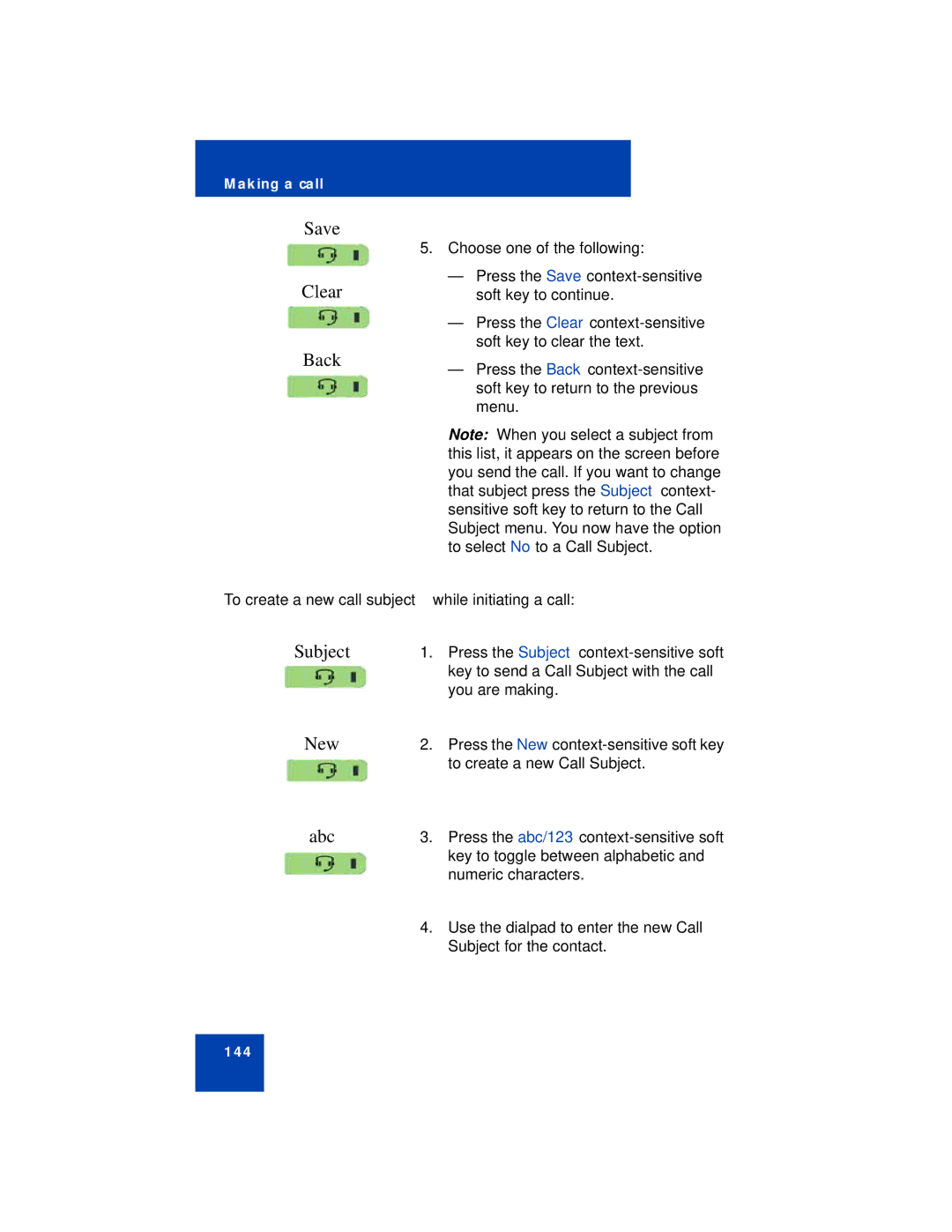Making a call
Save
5. Choose one of the following:
Clear
Back
—Press the Save
—Press the Clear
—Press the Back
Note: When you select a subject from this list, it appears on the screen before you send the call. If you want to change that subject press the Subject context- sensitive soft key to return to the Call Subject menu. You now have the option to select No to a Call Subject.
To create a new call subject while initiating a call:
Subject | 1. | Press the Subject |
|
| key to send a Call Subject with the call |
|
| you are making. |
New | 2. | Press the New |
|
| to create a new Call Subject. |
abc | 3. | Press the abc/123 |
|
| key to toggle between alphabetic and |
|
| numeric characters. |
| 4. | Use the dialpad to enter the new Call |
|
| Subject for the contact. |
144