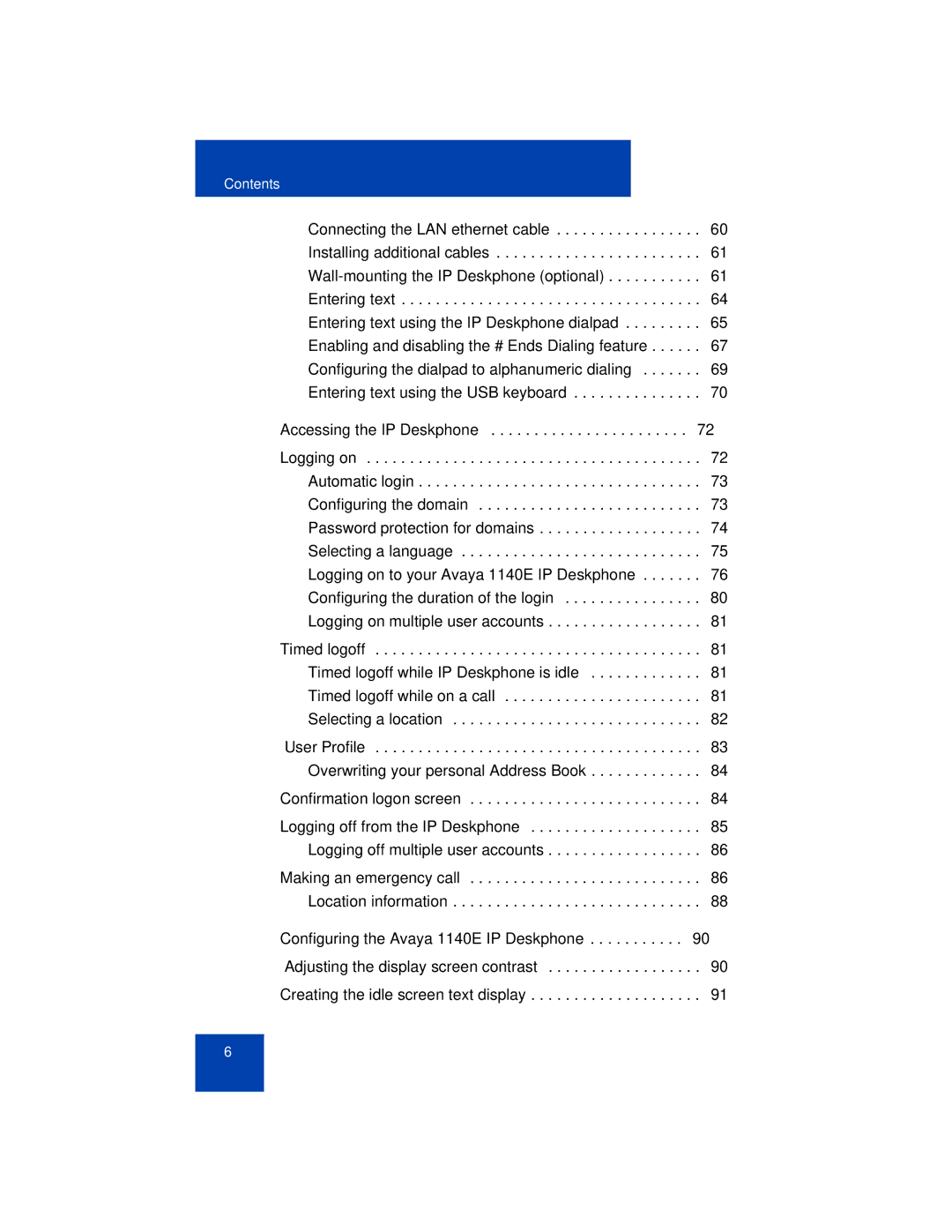Contents
Connecting the LAN ethernet cable . . . . . . . . . . . . . . . . . 60 Installing additional cables . . . . . . . . . . . . . . . . . . . . . . . . 61
Accessing the IP Deskphone . . . . . . . . . . . . . . . . . . . . . . . 72
Logging on . . . . . . . . . . . . . . . . . . . . . . . . . . . . . . . . . . . . . . . 72 Automatic login . . . . . . . . . . . . . . . . . . . . . . . . . . . . . . . . . 73 Configuring the domain . . . . . . . . . . . . . . . . . . . . . . . . . . 73 Password protection for domains . . . . . . . . . . . . . . . . . . . 74 Selecting a language . . . . . . . . . . . . . . . . . . . . . . . . . . . . 75 Logging on to your Avaya 1140E IP Deskphone . . . . . . . 76 Configuring the duration of the login . . . . . . . . . . . . . . . . 80 Logging on multiple user accounts . . . . . . . . . . . . . . . . . . 81
Timed logoff . . . . . . . . . . . . . . . . . . . . . . . . . . . . . . . . . . . . . . 81 Timed logoff while IP Deskphone is idle . . . . . . . . . . . . . 81 Timed logoff while on a call . . . . . . . . . . . . . . . . . . . . . . . 81 Selecting a location . . . . . . . . . . . . . . . . . . . . . . . . . . . . . 82
User Profile . . . . . . . . . . . . . . . . . . . . . . . . . . . . . . . . . . . . . . 83 Overwriting your personal Address Book . . . . . . . . . . . . . 84
Confirmation logon screen . . . . . . . . . . . . . . . . . . . . . . . . . . . 84
Logging off from the IP Deskphone . . . . . . . . . . . . . . . . . . . . 85 Logging off multiple user accounts . . . . . . . . . . . . . . . . . . 86
Making an emergency call . . . . . . . . . . . . . . . . . . . . . . . . . . . 86 Location information . . . . . . . . . . . . . . . . . . . . . . . . . . . . . 88
Configuring the Avaya 1140E IP Deskphone . . . . . . . . . . . 90
Adjusting the display screen contrast . . . . . . . . . . . . . . . . . . 90 Creating the idle screen text display . . . . . . . . . . . . . . . . . . . . 91
6