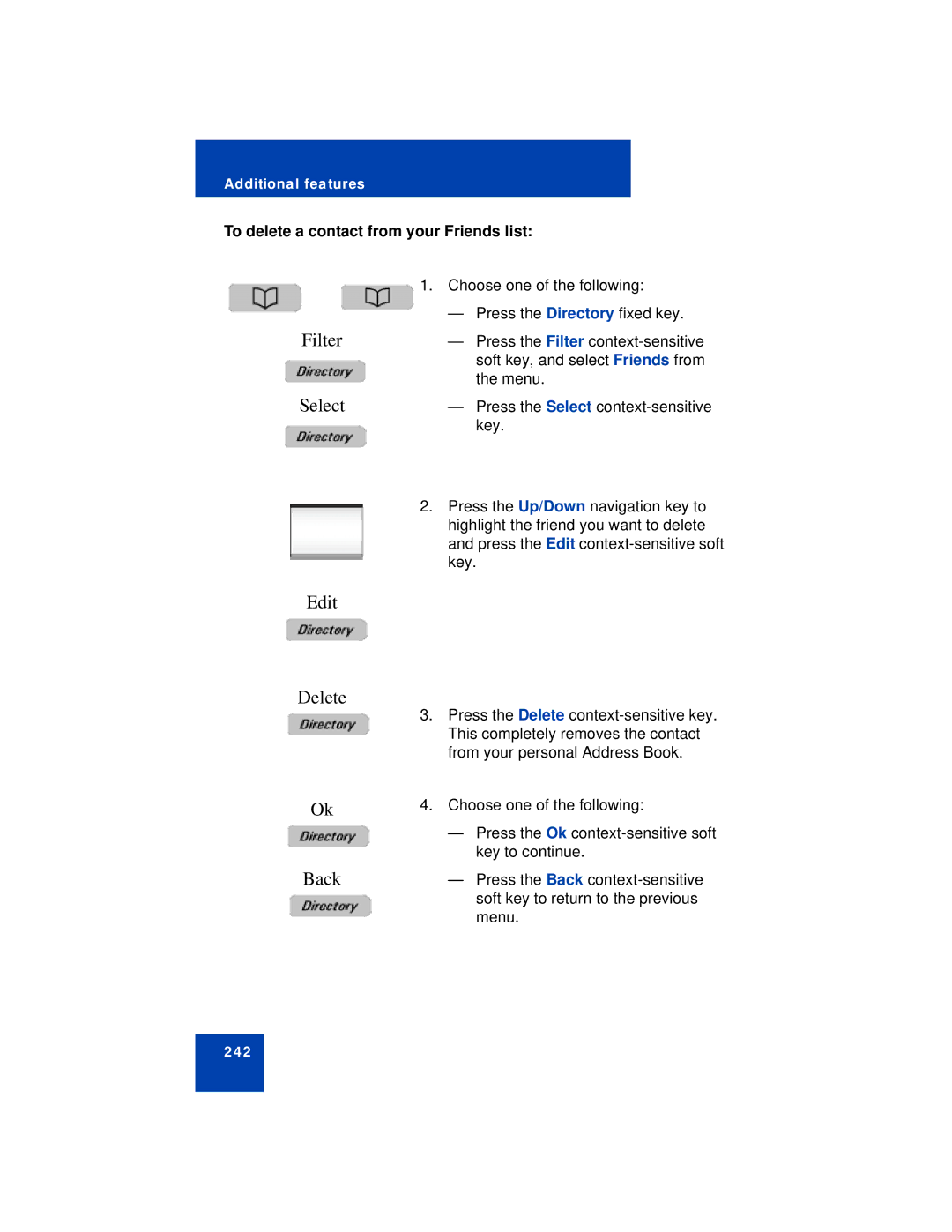Additional features
To delete a contact from your Friends list:
1.Choose one of the following:
— Press the Directory fixed key.
Filter— Press the Filter
Select— Press the Select
2.Press the Up/Down navigation key to highlight the friend you want to delete and press the Edit
Edit
Delete
3.Press the Delete
Ok
Back
4.Choose one of the following:
—Press the Ok
—Press the Back
242