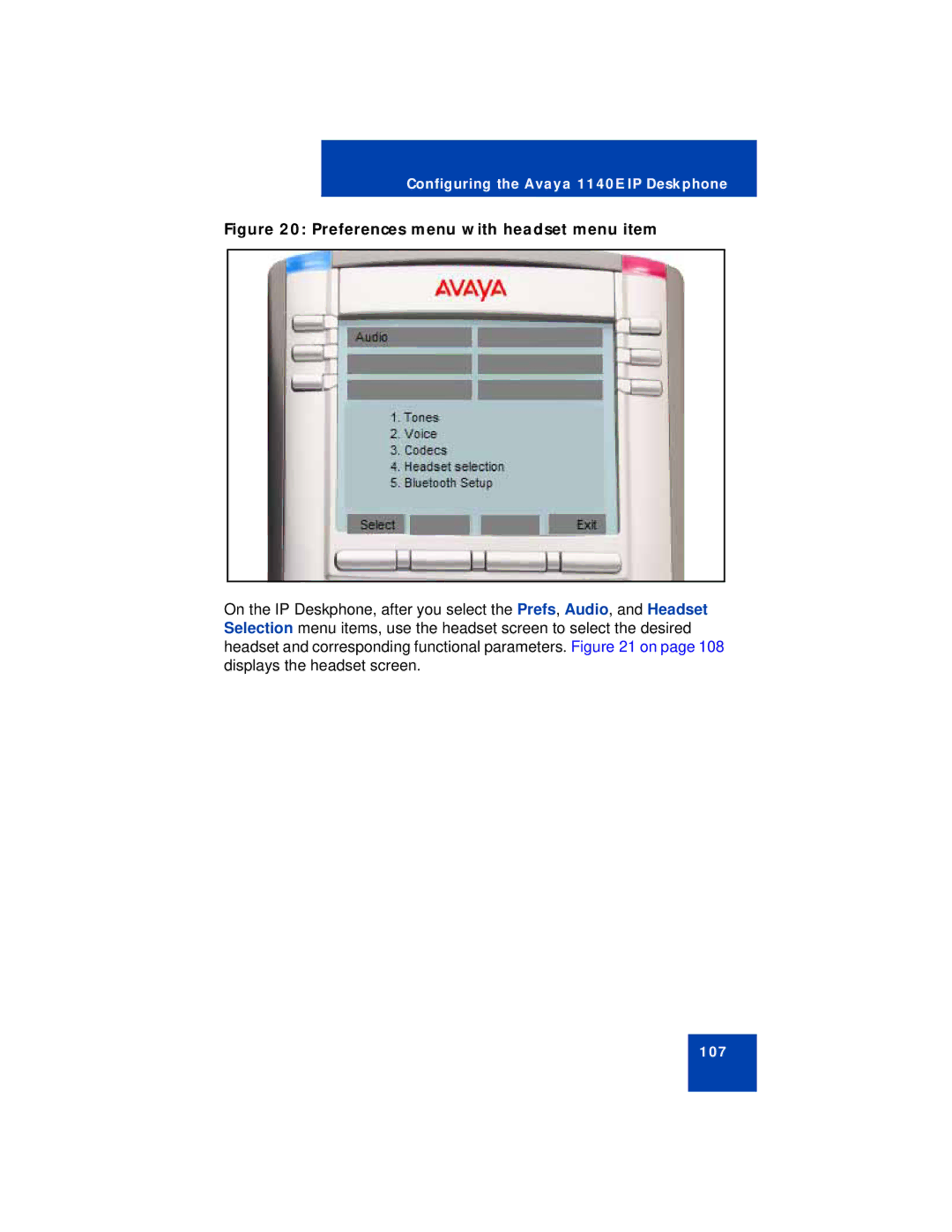Configuring the Avaya 1140E IP Deskphone
Figure 20: Preferences menu with headset menu item
On the IP Deskphone, after you select the Prefs, Audio, and Headset Selection menu items, use the headset screen to select the desired headset and corresponding functional parameters. Figure 21 on page 108 displays the headset screen.
107