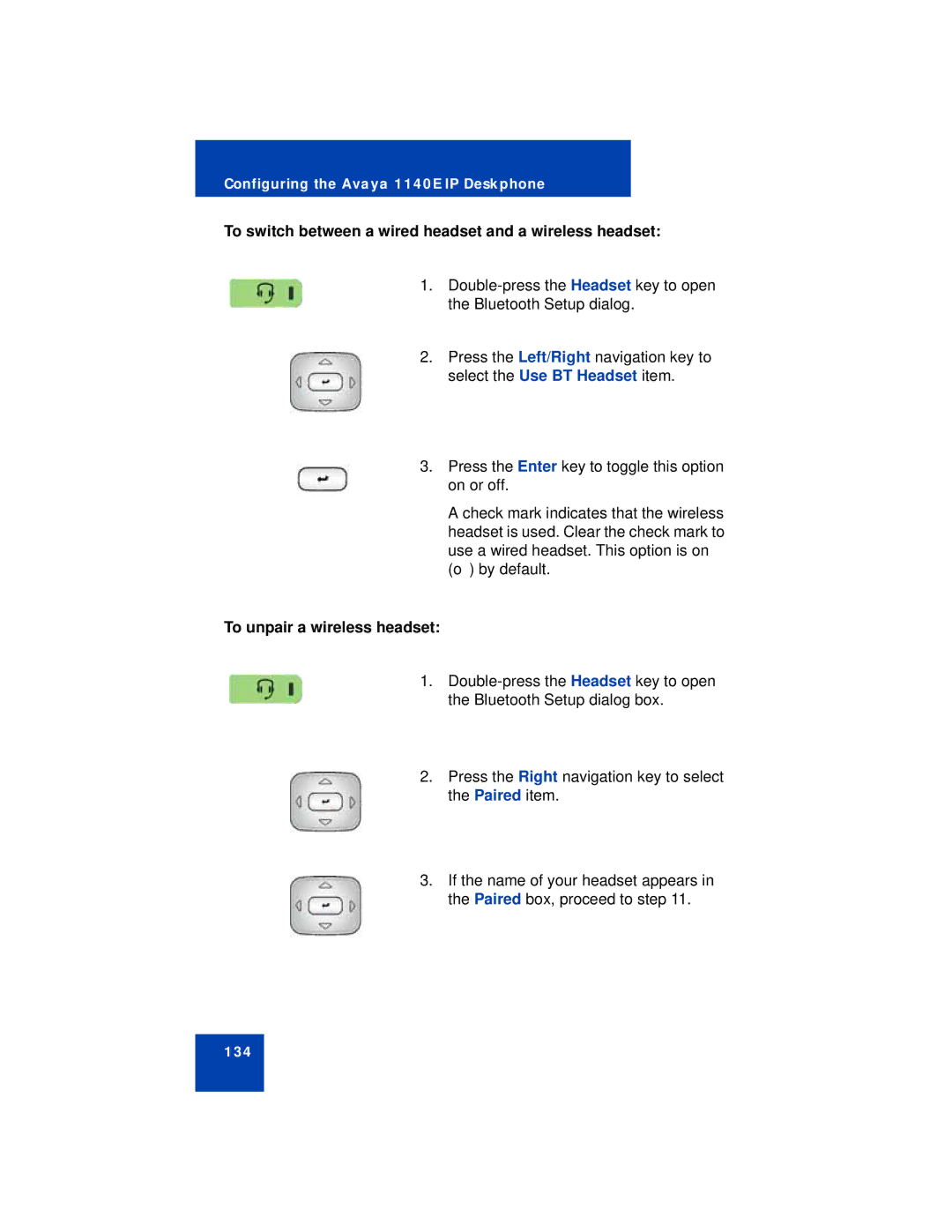Configuring the Avaya 1140E IP Deskphone
To switch between a wired headset and a wireless headset:
1.
2.Press the Left/Right navigation key to select the Use BT Headset item.
3.Press the Enter key to toggle this option on or off.
A check mark indicates that the wireless headset is used. Clear the check mark to use a wired headset. This option is on (o) by default.
To unpair a wireless headset:
1.
2.Press the Right navigation key to select the Paired item.
3.If the name of your headset appears in the Paired box, proceed to step 11.
134