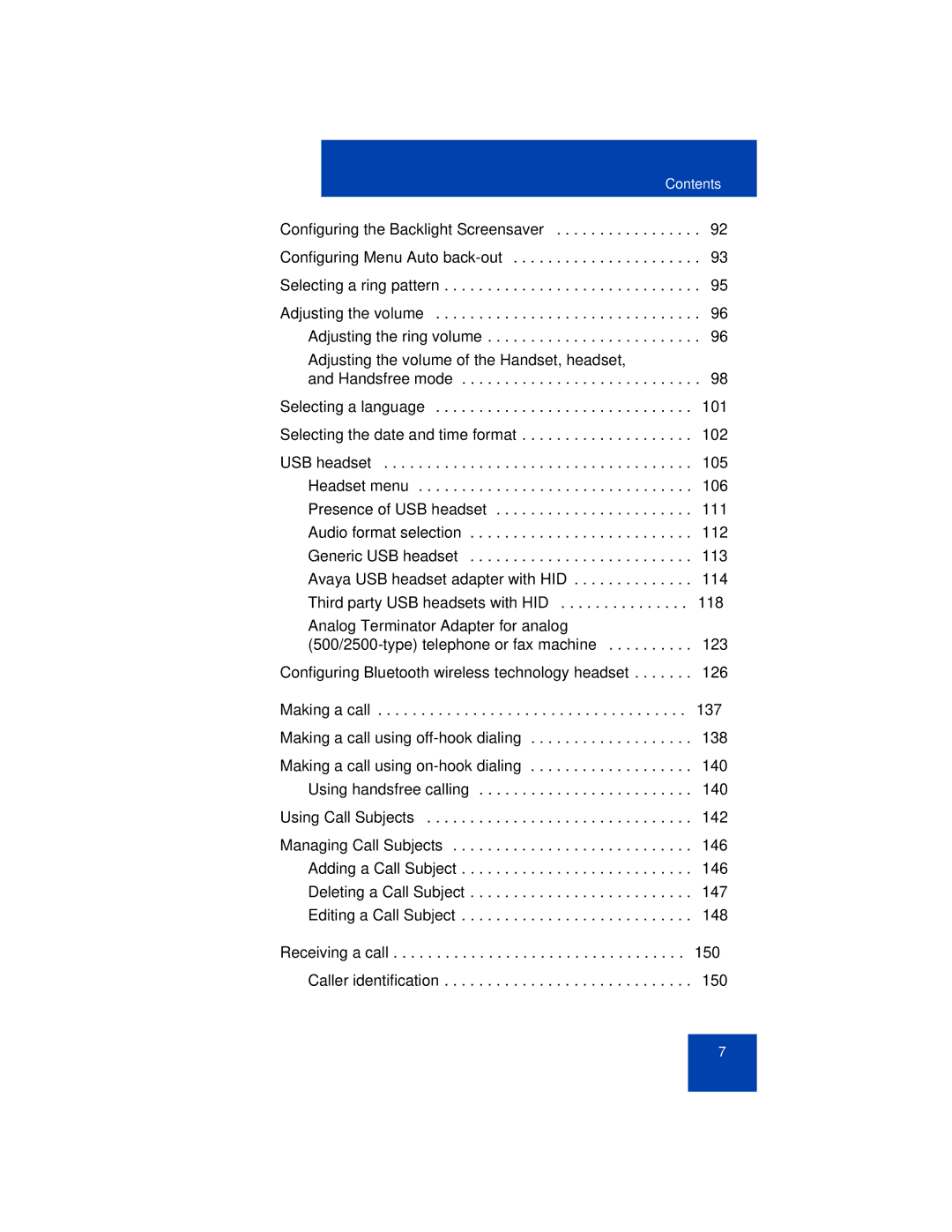Contents
Configuring the Backlight Screensaver | 92 |
Configuring Menu Auto
Adjusting the volume . . . . . . . . . . . . . . . . . . . . . . . . . . . . . . . 96 Adjusting the ring volume . . . . . . . . . . . . . . . . . . . . . . . . . 96
Adjusting the volume of the Handset, headset,
and Handsfree mode . . . . . . . . . . . . . . . . . . . . . . . . . . . . 98
Selecting a language | 101 |
Selecting the date and time format | 102 |
USB headset | 105 |
Headset menu | 106 |
Presence of USB headset | 111 |
Audio format selection | 112 |
Generic USB headset | 113 |
Avaya USB headset adapter with HID | 114 |
118 | |
Analog Terminator Adapter for analog |
|
123 |
Configuring Bluetooth wireless technology headset . . . . . . . 126
Making a call . . . . . . . . . . . . . . . . . . . . . . . . . . . . . . . . . . . . 137
Making a call using
Making a call using
Using Call Subjects | 142 |
Managing Call Subjects . . . . . . . . . . . . . . . . . . . . . . . . . . . . 146
Adding a Call Subject . . . . . . . . . . . . . . . . . . . . . . . . . . . 146
Deleting a Call Subject . . . . . . . . . . . . . . . . . . . . . . . . . . 147
Editing a Call Subject . . . . . . . . . . . . . . . . . . . . . . . . . . . 148
Receiving a call . . . . . . . . . . . . . . . . . . . . . . . . . . . . . . . . . . 150
Caller identification . . . . . . . . . . . . . . . . . . . . . . . . . . . . . 150
7