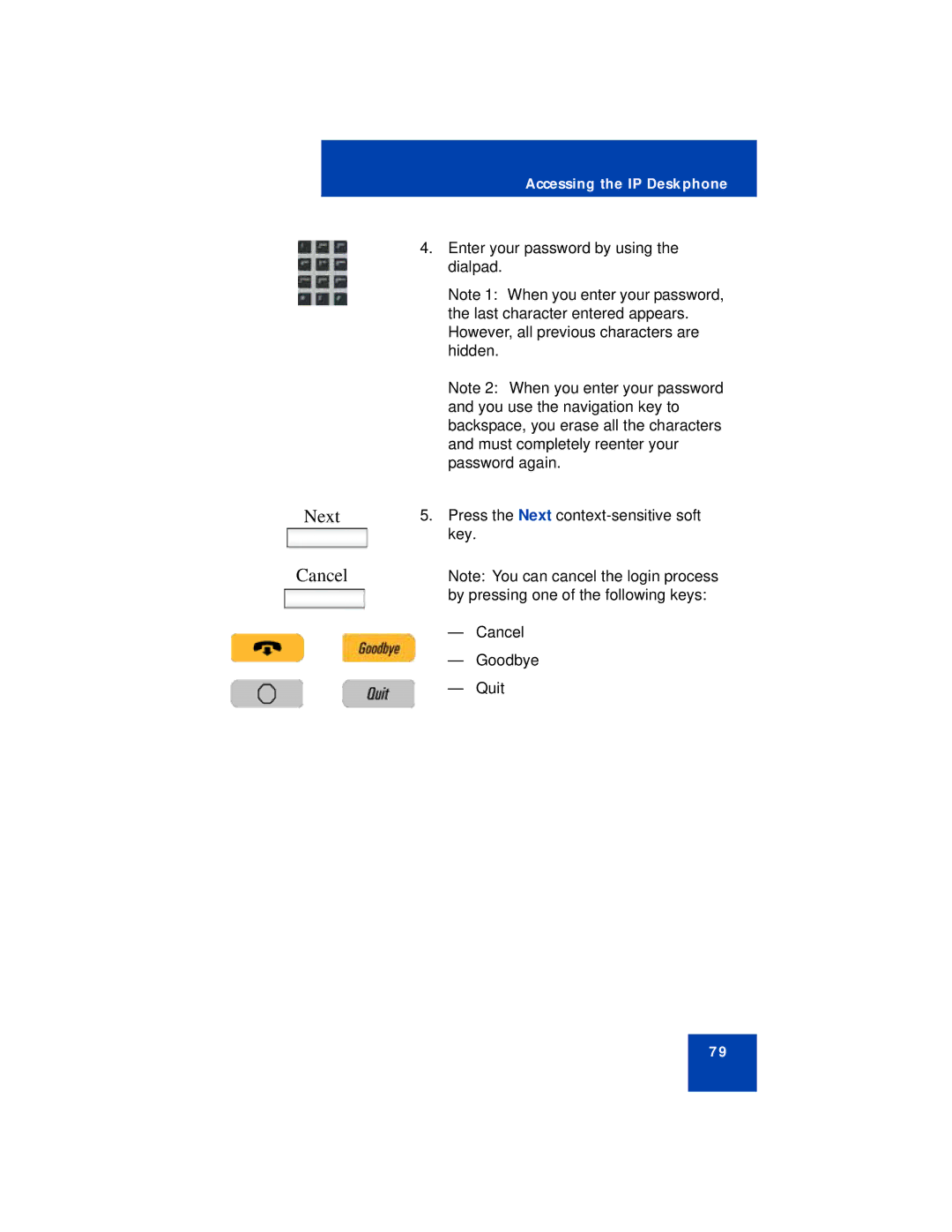Next
Cancel
Accessing the IP Deskphone
4.Enter your password by using the dialpad.
Note 1: When you enter your password, the last character entered appears. However, all previous characters are hidden.
Note 2: When you enter your password and you use the navigation key to backspace, you erase all the characters and must completely reenter your password again.
5.Press the Next
Note: You can cancel the login process by pressing one of the following keys:
—Cancel
—Goodbye
—Quit
79