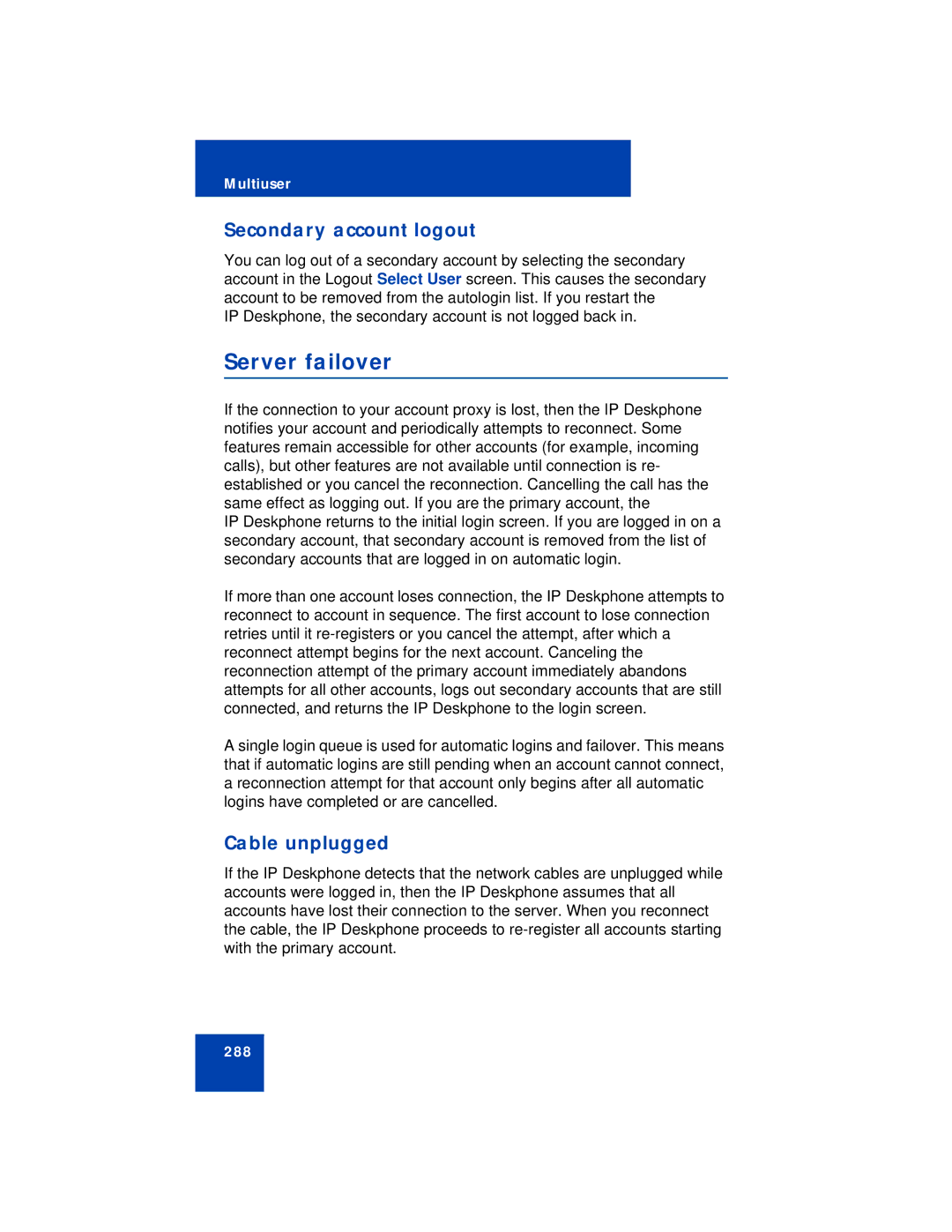Multiuser
Secondary account logout
You can log out of a secondary account by selecting the secondary account in the Logout Select User screen. This causes the secondary account to be removed from the autologin list. If you restart the
IP Deskphone, the secondary account is not logged back in.
Server failover
If the connection to your account proxy is lost, then the IP Deskphone notifies your account and periodically attempts to reconnect. Some features remain accessible for other accounts (for example, incoming calls), but other features are not available until connection is re- established or you cancel the reconnection. Cancelling the call has the same effect as logging out. If you are the primary account, the
IP Deskphone returns to the initial login screen. If you are logged in on a secondary account, that secondary account is removed from the list of secondary accounts that are logged in on automatic login.
If more than one account loses connection, the IP Deskphone attempts to reconnect to account in sequence. The first account to lose connection retries until it
A single login queue is used for automatic logins and failover. This means that if automatic logins are still pending when an account cannot connect, a reconnection attempt for that account only begins after all automatic logins have completed or are cancelled.
Cable unplugged
If the IP Deskphone detects that the network cables are unplugged while accounts were logged in, then the IP Deskphone assumes that all accounts have lost their connection to the server. When you reconnect the cable, the IP Deskphone proceeds to
288