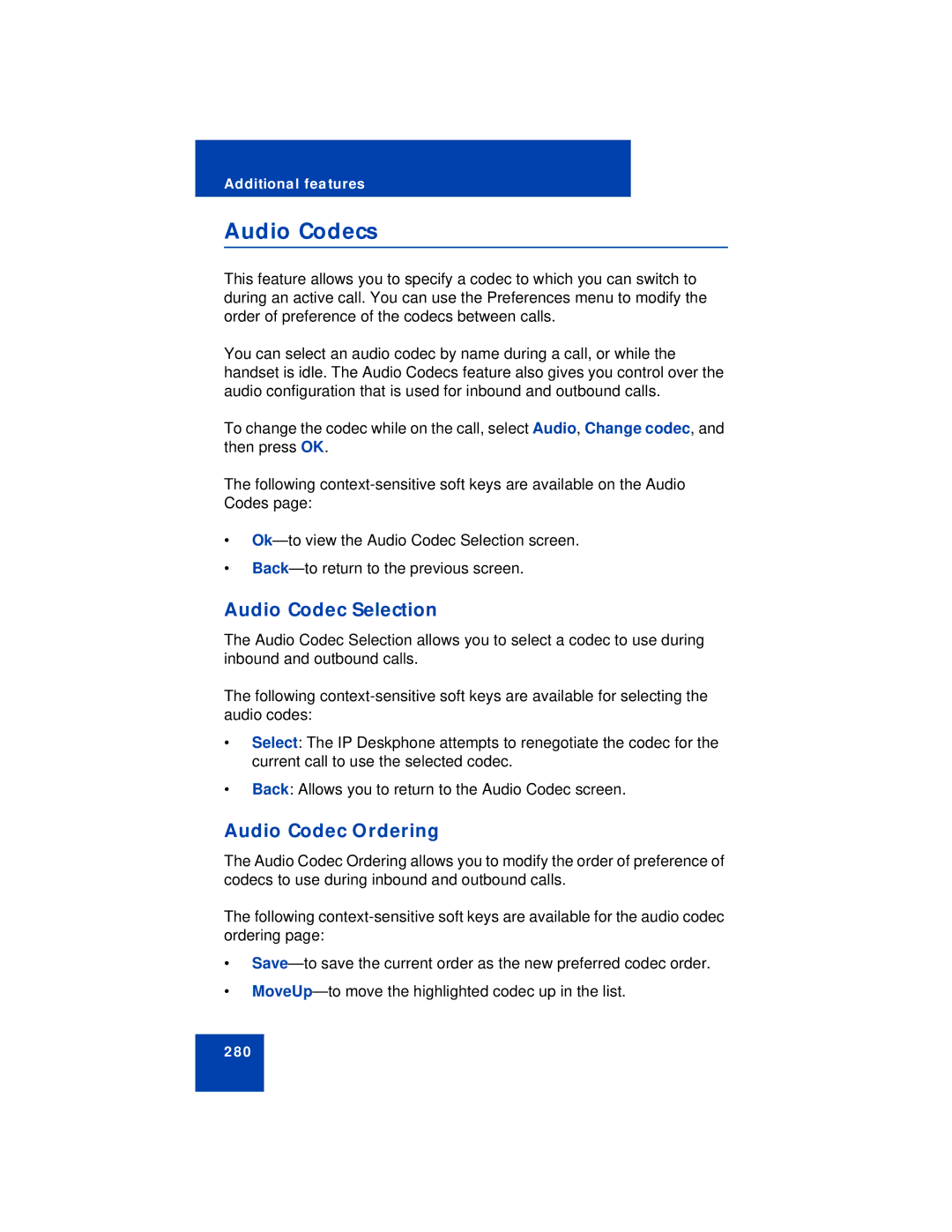Additional features
Audio Codecs
This feature allows you to specify a codec to which you can switch to during an active call. You can use the Preferences menu to modify the order of preference of the codecs between calls.
You can select an audio codec by name during a call, or while the handset is idle. The Audio Codecs feature also gives you control over the audio configuration that is used for inbound and outbound calls.
To change the codec while on the call, select Audio, Change codec, and then press OK.
The following
•
•
Audio Codec Selection
The Audio Codec Selection allows you to select a codec to use during inbound and outbound calls.
The following
•Select: The IP Deskphone attempts to renegotiate the codec for the current call to use the selected codec.
•Back: Allows you to return to the Audio Codec screen.
Audio Codec Ordering
The Audio Codec Ordering allows you to modify the order of preference of codecs to use during inbound and outbound calls.
The following
•
•
280