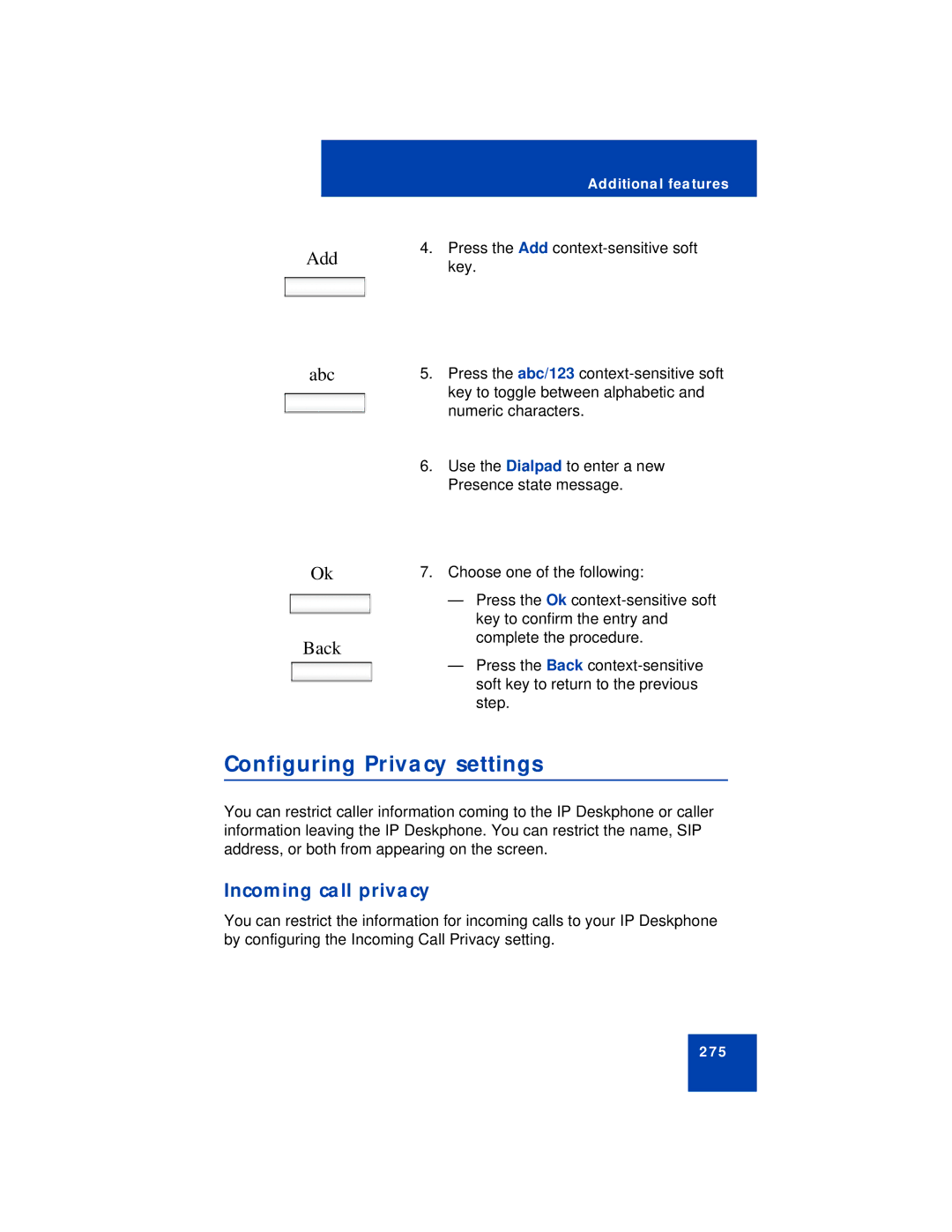Add
abc
Ok
Back
Additional features
4.Press the Add
5.Press the abc/123
6.Use the Dialpad to enter a new Presence state message.
7.Choose one of the following:
—Press the Ok
—Press the Back
Configuring Privacy settings
You can restrict caller information coming to the IP Deskphone or caller information leaving the IP Deskphone. You can restrict the name, SIP address, or both from appearing on the screen.
Incoming call privacy
You can restrict the information for incoming calls to your IP Deskphone by configuring the Incoming Call Privacy setting.
275