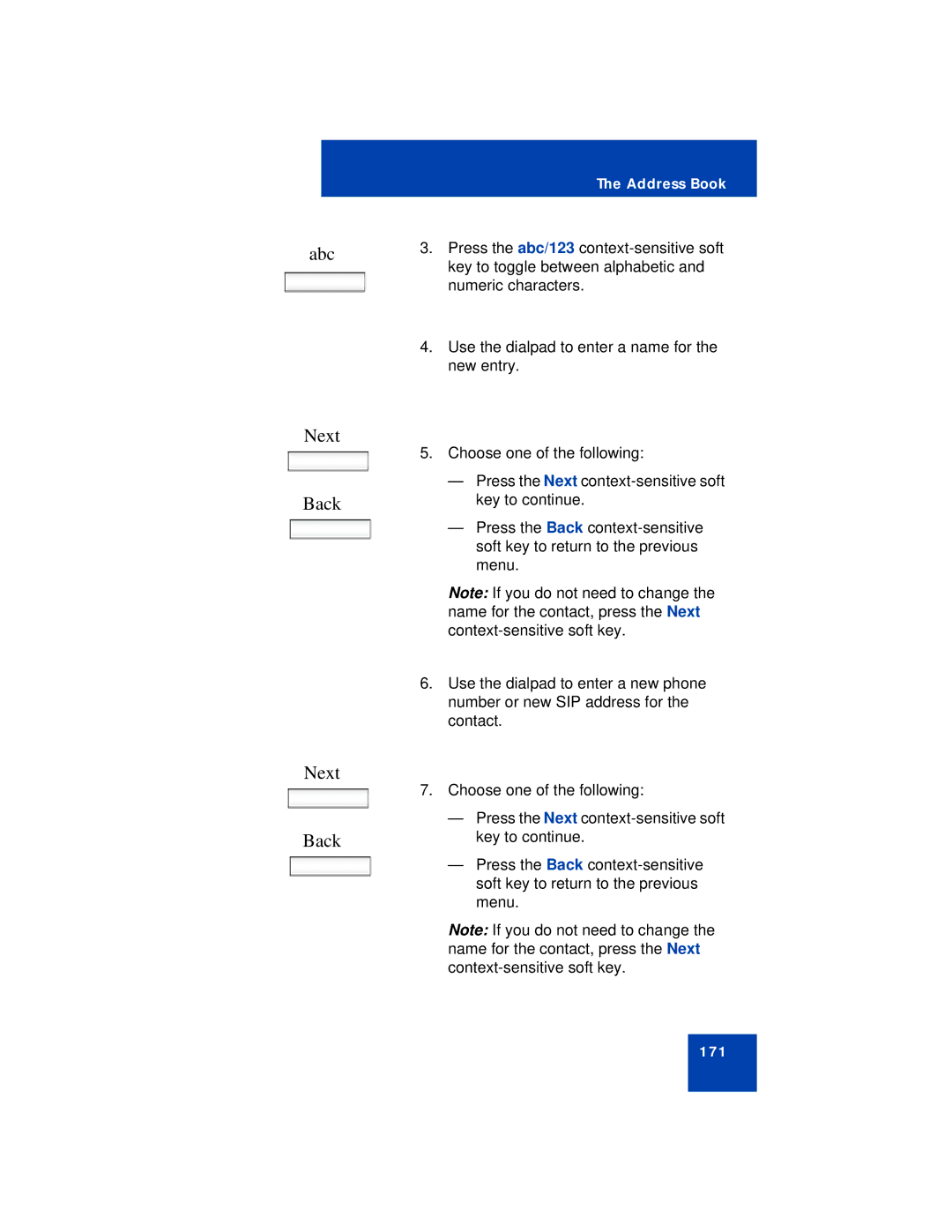|
|
| The Address Book |
|
|
|
|
abc | 3. | Press the abc/123 | |
|
|
| key to toggle between alphabetic and |
|
|
| numeric characters. |
|
| 4. | Use the dialpad to enter a name for the |
|
|
| new entry. |
Next
Back
5.Choose one of the following:
—Press the Next
—Press the Back
Note: If you do not need to change the name for the contact, press the Next
6.Use the dialpad to enter a new phone number or new SIP address for the contact.
Next
Back
7.Choose one of the following:
—Press the Next
—Press the Back
Note: If you do not need to change the name for the contact, press the Next
171