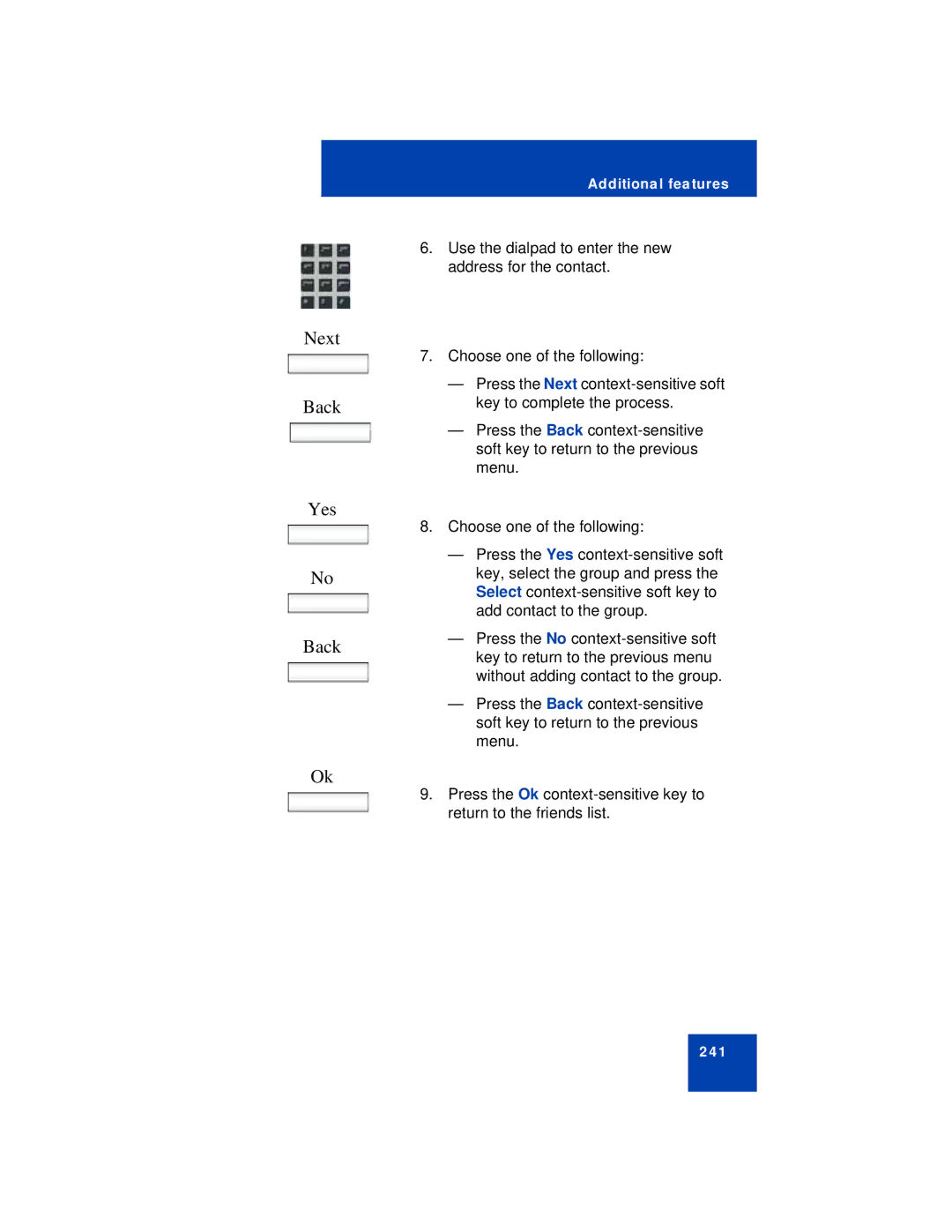Next
Back
Yes
No
Back
Ok
Additional features
6.Use the dialpad to enter the new address for the contact.
7.Choose one of the following:
—Press the Next
—Press the Back
8.Choose one of the following:
—Press the Yes
—Press the No
—Press the Back
9.Press the Ok