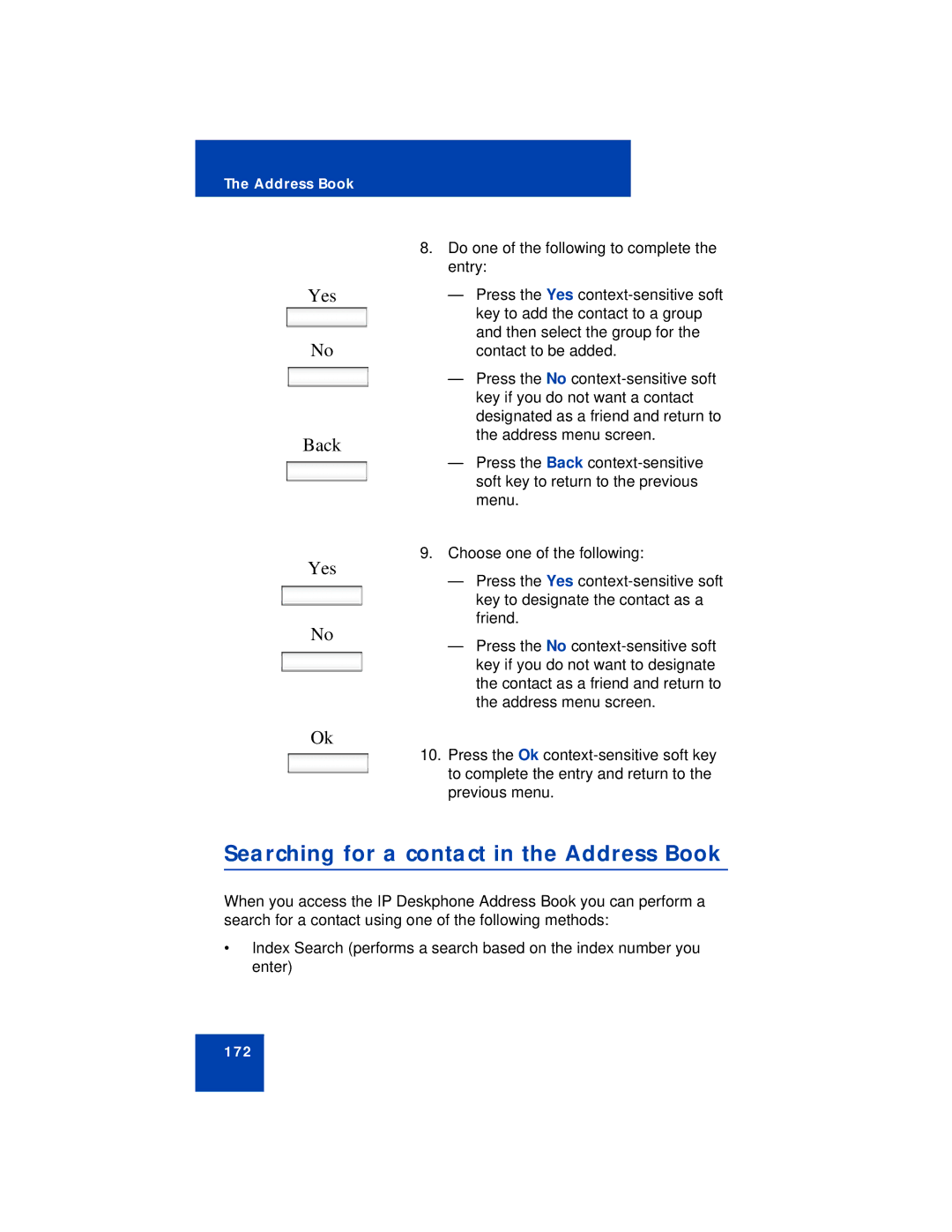The Address Book
8.Do one of the following to complete the entry:
Yes
No
Back
—Press the Yes
—Press the No
—Press the Back
Yes
No
9.Choose one of the following:
—Press the Yes
—Press the No
Ok
10.Press the Ok
Searching for a contact in the Address Book
When you access the IP Deskphone Address Book you can perform a search for a contact using one of the following methods:
•Index Search (performs a search based on the index number you enter)
172