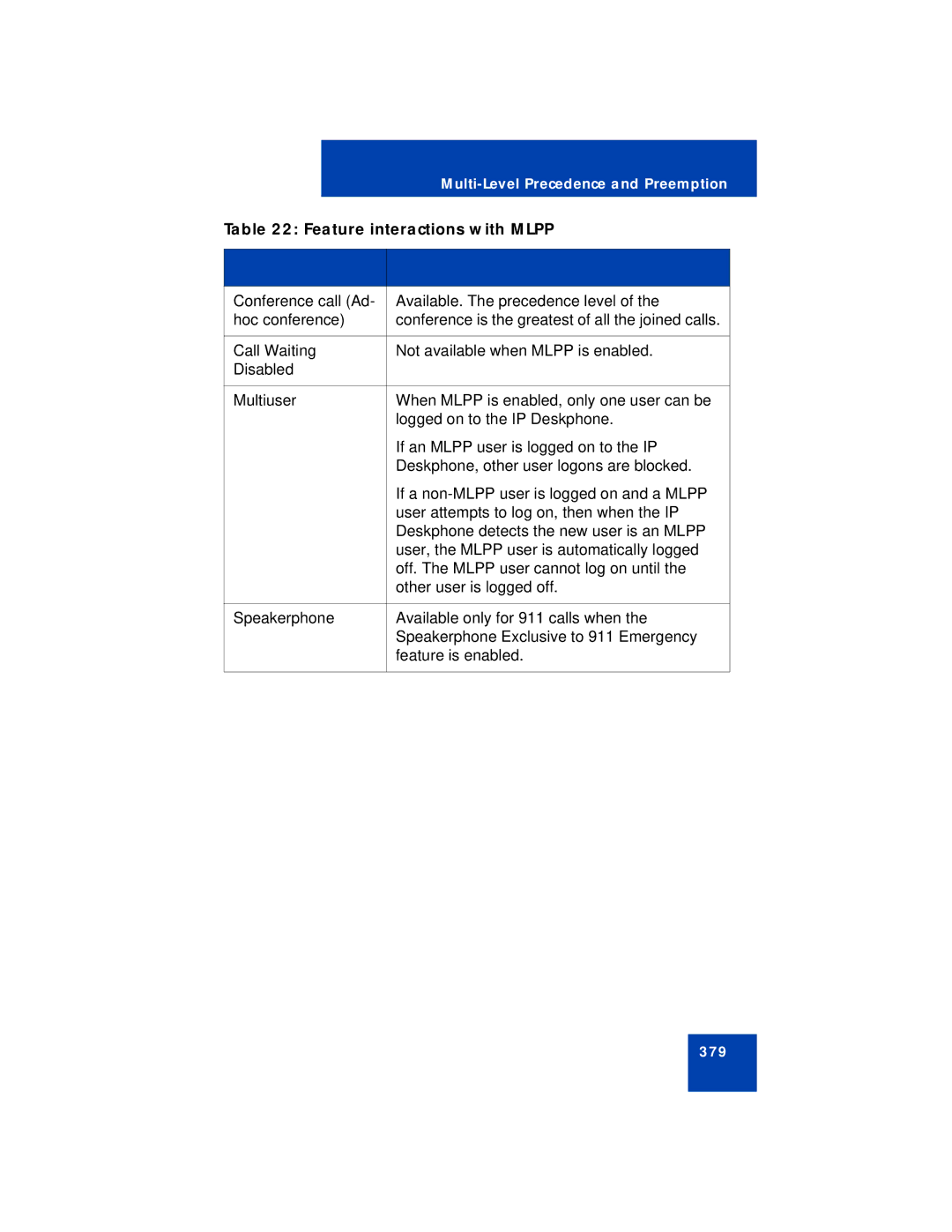|
| ||
|
|
|
|
Table 22: Feature interactions with MLPP | |||
|
|
| |
|
|
|
|
Conference call (Ad- | Available. The precedence level of the |
| |
hoc conference) | conference is the greatest of all the joined calls. |
| |
|
|
| |
Call Waiting | Not available when MLPP is enabled. |
| |
Disabled |
|
| |
|
|
| |
Multiuser | When MLPP is enabled, only one user can be |
| |
|
| logged on to the IP Deskphone. |
|
|
| If an MLPP user is logged on to the IP |
|
|
| Deskphone, other user logons are blocked. |
|
|
| If a |
|
|
| user attempts to log on, then when the IP |
|
|
| Deskphone detects the new user is an MLPP |
|
|
| user, the MLPP user is automatically logged |
|
|
| off. The MLPP user cannot log on until the |
|
|
| other user is logged off. |
|
|
|
| |
Speakerphone | Available only for 911 calls when the |
| |
|
| Speakerphone Exclusive to 911 Emergency |
|
|
| feature is enabled. |
|
|
|
|
|