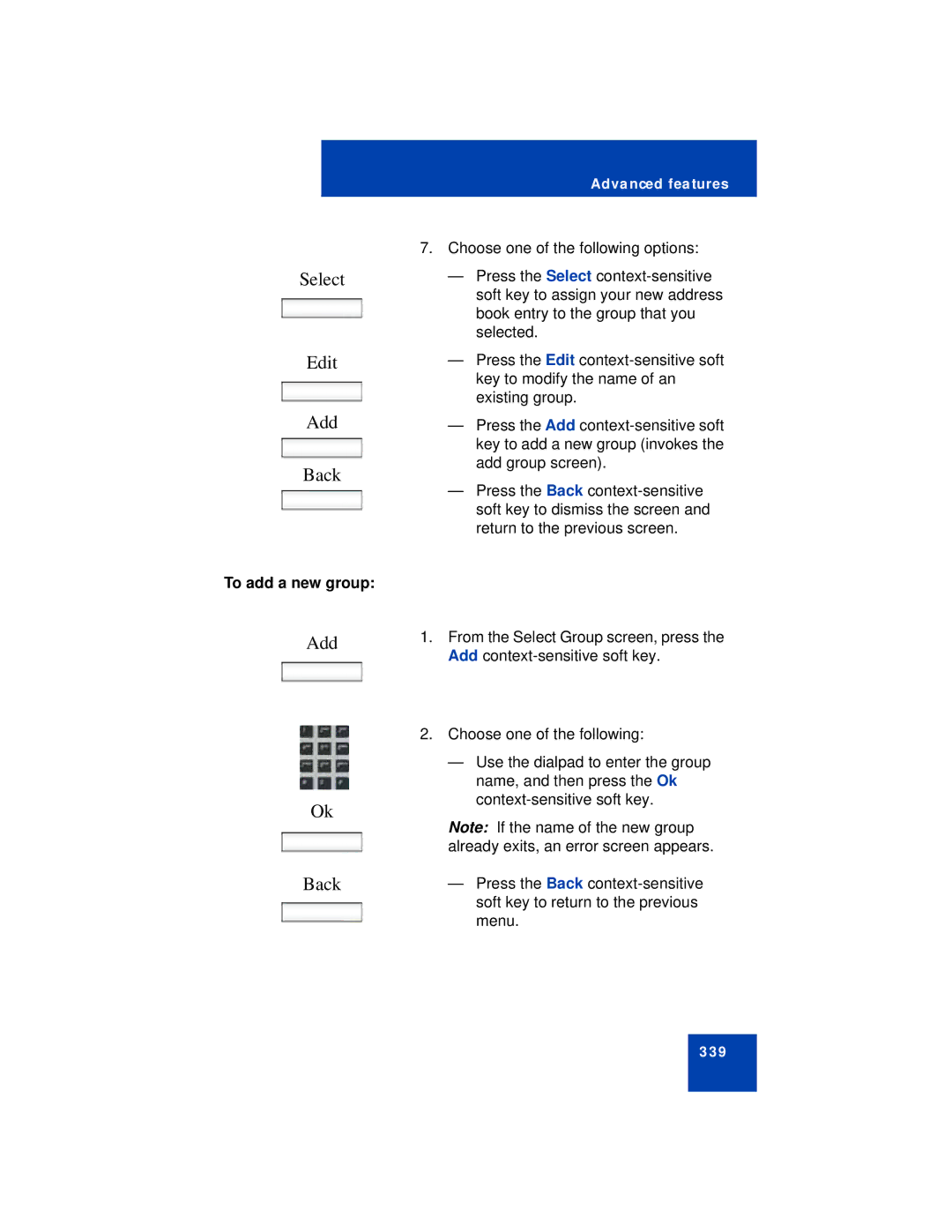Advanced features
Select
Edit
Add
Back
To add a new group:
Add
Ok
Back
7.Choose one of the following options:
—Press the Select
—Press the Edit
—Press the Add
—Press the Back
1.From the Select Group screen, press the Add
2.Choose one of the following:
—Use the dialpad to enter the group name, and then press the Ok
Note: If the name of the new group already exits, an error screen appears.
—Press the Back
339