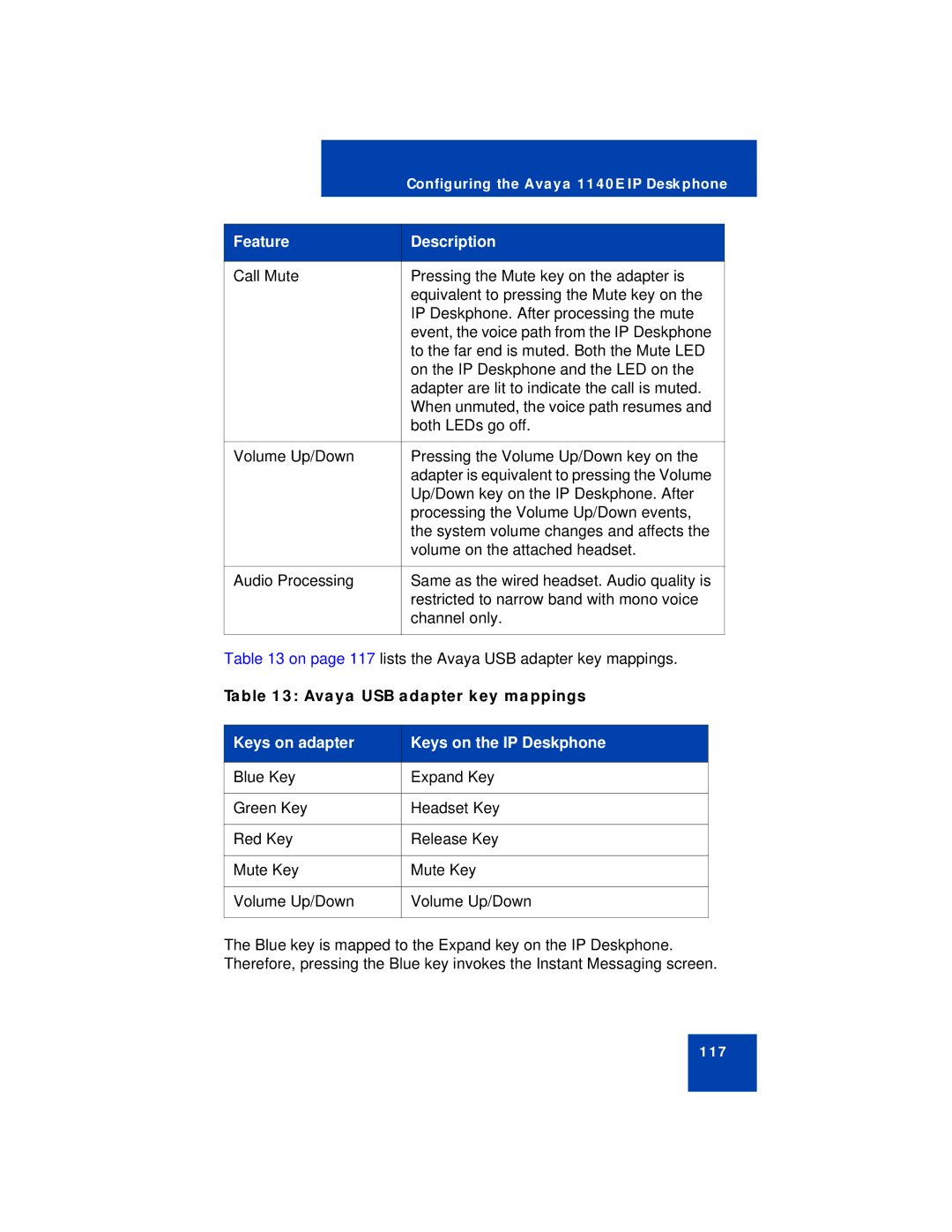|
| Configuring the Avaya 1140E IP Deskphone | |
|
|
|
|
|
|
| |
Feature | Description |
| |
|
|
| |
Call Mute | Pressing the Mute key on the adapter is |
| |
|
| equivalent to pressing the Mute key on the |
|
|
| IP Deskphone. After processing the mute |
|
|
| event, the voice path from the IP Deskphone |
|
|
| to the far end is muted. Both the Mute LED |
|
|
| on the IP Deskphone and the LED on the |
|
|
| adapter are lit to indicate the call is muted. |
|
|
| When unmuted, the voice path resumes and |
|
|
| both LEDs go off. |
|
|
|
| |
Volume Up/Down | Pressing the Volume Up/Down key on the |
| |
|
| adapter is equivalent to pressing the Volume |
|
|
| Up/Down key on the IP Deskphone. After |
|
|
| processing the Volume Up/Down events, |
|
|
| the system volume changes and affects the |
|
|
| volume on the attached headset. |
|
|
|
| |
Audio Processing | Same as the wired headset. Audio quality is |
| |
|
| restricted to narrow band with mono voice |
|
|
| channel only. |
|
|
|
|
|
Table 13 on page 117 lists the Avaya USB adapter key mappings.
Table 13: Avaya USB adapter key mappings
Keys on adapter | Keys on the IP Deskphone |
|
|
Blue Key | Expand Key |
|
|
Green Key | Headset Key |
|
|
Red Key | Release Key |
|
|
Mute Key | Mute Key |
|
|
Volume Up/Down | Volume Up/Down |
|
|
The Blue key is mapped to the Expand key on the IP Deskphone. Therefore, pressing the Blue key invokes the Instant Messaging screen.
117