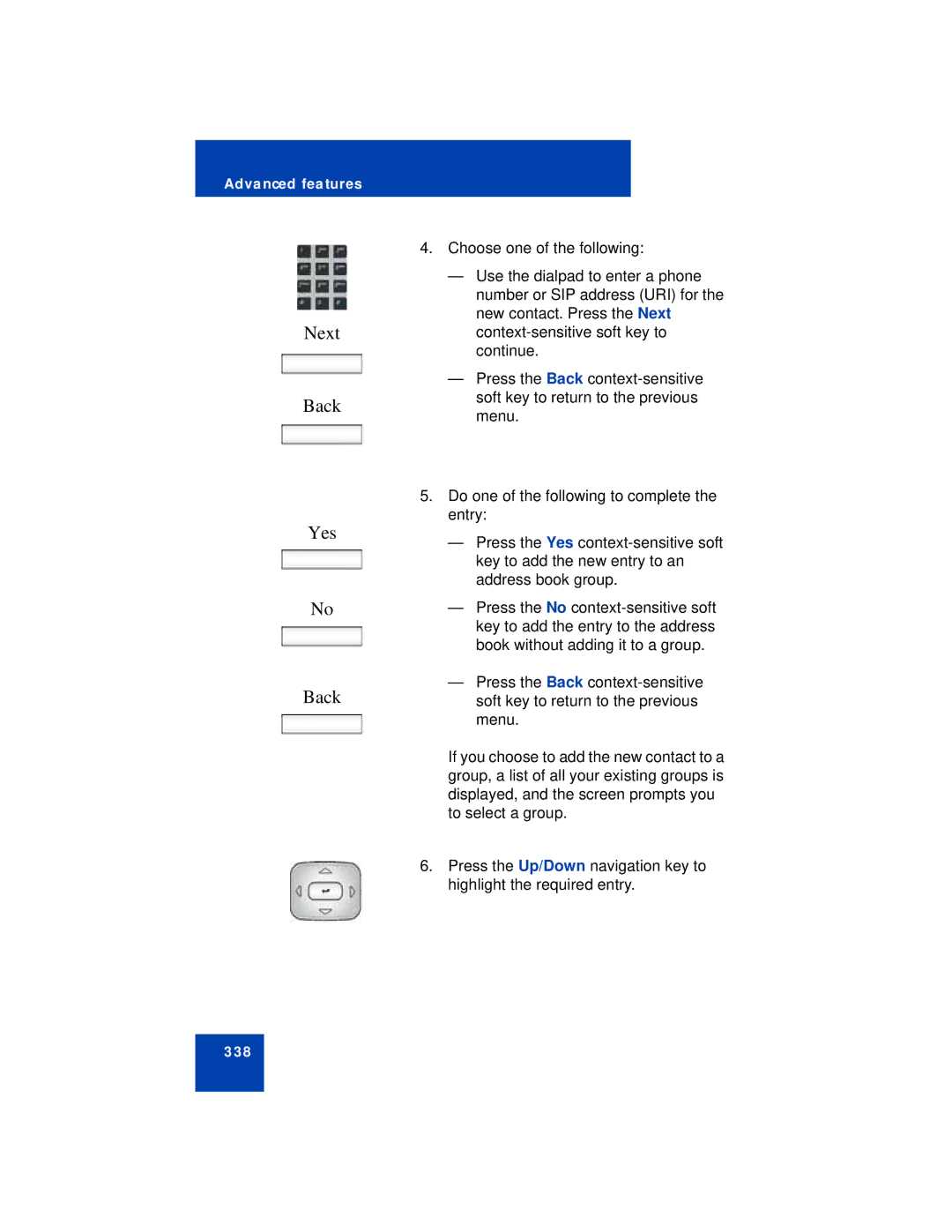Advanced features
Next
Back
Yes
No
Back
4.Choose one of the following:
—Use the dialpad to enter a phone number or SIP address (URI) for the new contact. Press the Next
—Press the Back
5.Do one of the following to complete the entry:
—Press the Yes
—Press the No
—Press the Back
If you choose to add the new contact to a group, a list of all your existing groups is displayed, and the screen prompts you to select a group.
6.Press the Up/Down navigation key to highlight the required entry.