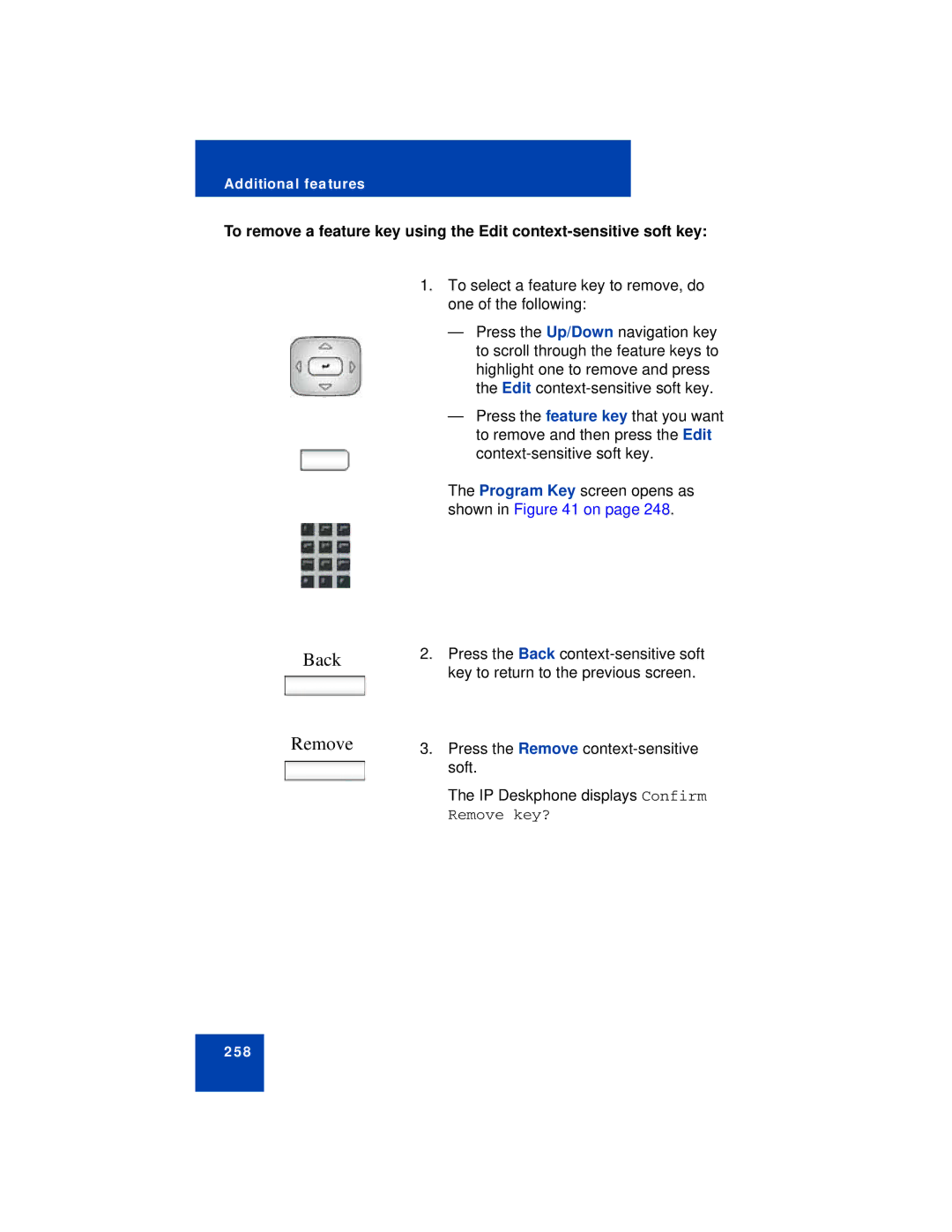Additional features
To remove a feature key using the Edit
Back
Remove
1.To select a feature key to remove, do one of the following:
—Press the Up/Down navigation key to scroll through the feature keys to highlight one to remove and press the Edit
—Press the feature key that you want to remove and then press the Edit
The Program Key screen opens as shown in Figure 41 on page 248.
2.Press the Back
3.Press the Remove
The IP Deskphone displays Confirm Remove key?
258