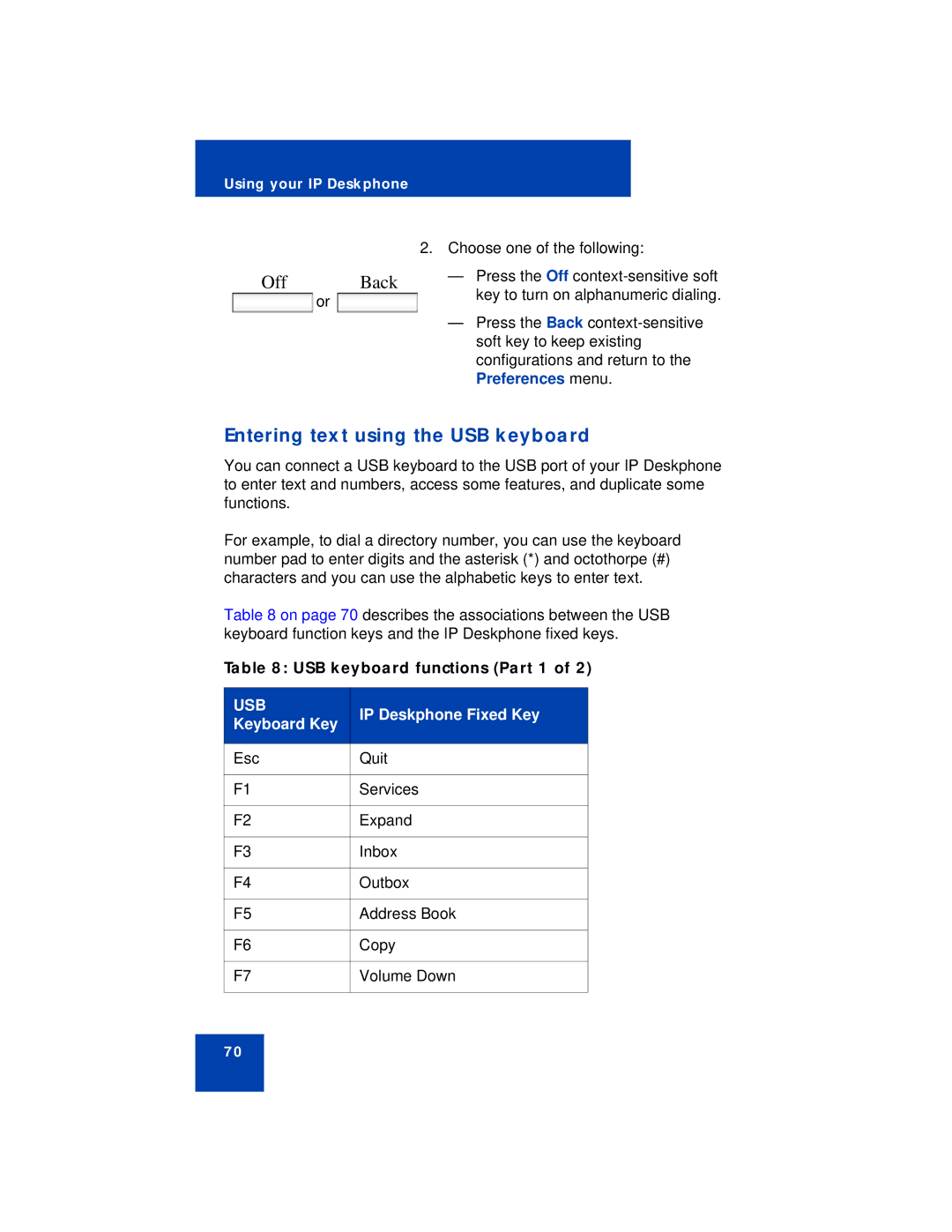Using your IP Deskphone
|
| 2. Choose one of the following: |
Off | Back | — Press the Off |
| or | key to turn on alphanumeric dialing. |
|
|
—Press the Back
Entering text using the USB keyboard
You can connect a USB keyboard to the USB port of your IP Deskphone to enter text and numbers, access some features, and duplicate some functions.
For example, to dial a directory number, you can use the keyboard number pad to enter digits and the asterisk (*) and octothorpe (#) characters and you can use the alphabetic keys to enter text.
Table 8 on page 70 describes the associations between the USB keyboard function keys and the IP Deskphone fixed keys.
Table 8: USB keyboard functions (Part 1 of 2)
USB | IP Deskphone Fixed Key | |
Keyboard Key | ||
| ||
|
| |
Esc | Quit | |
|
| |
F1 | Services | |
|
| |
F2 | Expand | |
|
| |
F3 | Inbox | |
|
| |
F4 | Outbox | |
|
| |
F5 | Address Book | |
|
| |
F6 | Copy | |
|
| |
F7 | Volume Down | |
|
|
70