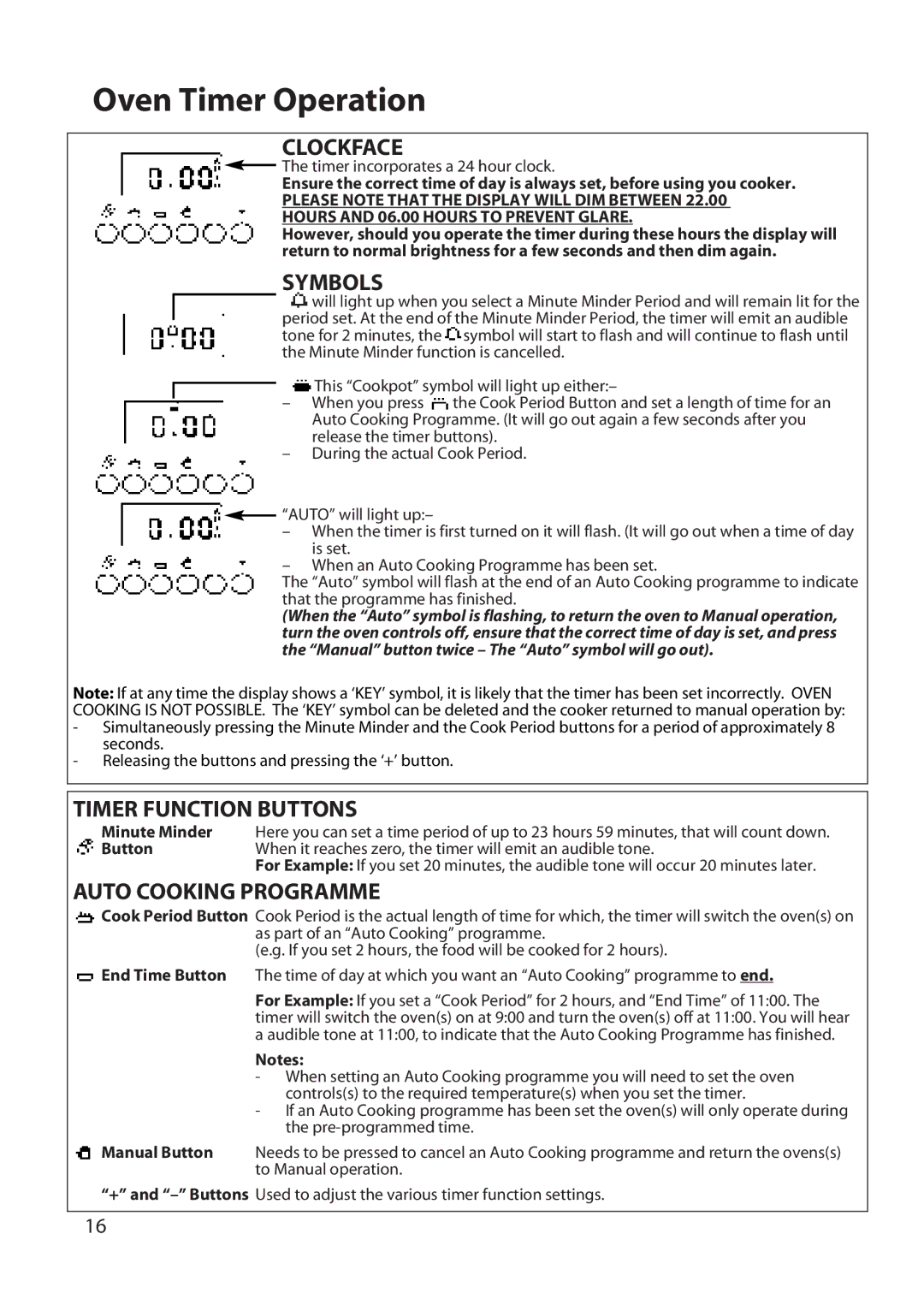BD62, BD52 specifications
Hotpoint BD52 and BD62 are versatile and efficient appliances designed to meet the modern demands of home cooking. With a blend of cutting-edge technology and user-centric features, these models cater to a wide range of culinary needs, making them an essential addition to any kitchen.Both the BD52 and BD62 models come equipped with a spacious oven capacity, allowing for the preparation of multiple dishes simultaneously. This is particularly useful for families or those who enjoy entertaining guests. The models offer a variety of cooking modes, including fan cooking, conventional baking, and grilling, providing versatility for different cooking preferences.
One standout feature of both models is their Energy Efficiency class, which is designed to reduce energy consumption while still delivering optimal cooking performance. This helps not only in saving on electricity bills but also in minimizing the environmental impact of daily cooking activities. The Hotpoint BD52 and BD62 also incorporate advanced heating technologies that ensure even heat distribution, resulting in perfectly cooked meals every time.
User-friendly interfaces are another attribute of these models. The control panels are designed for easy navigation, equipped with intuitive dials and buttons, making it easier for users to select the desired cooking mode and temperature. Additionally, both appliances include a digital timer and an easy-to-read display, helping to monitor cooking times accurately.
Cleaning is often a hassle when it comes to cooking appliances, but Hotpoint addresses this with self-cleaning options available in both the BD52 and BD62. The pyrolytic cleaning feature allows the oven to self-clean at high temperatures, turning food residues into ash that can be effortlessly wiped away, saving time and effort for users.
Moreover, safety is a priority for Hotpoint. Both models include safety features such as heat-resistant door glass and automatic switch-off features, ensuring peace of mind during operation. The inner oven surfaces also utilize easy-clean materials that help to minimize stains and residues.
In summary, the Hotpoint BD52 and BD62 are thoughtfully designed with a combination of performance, efficiency, and user-friendly features. Their spacious capacities, advanced cooking technologies, and easy-clean functionalities make them ideal choices for anyone looking to enhance their cooking experiences at home. Whether preparing a family meal or experimenting with new recipes, these appliances stand out as reliable companions in the kitchen.