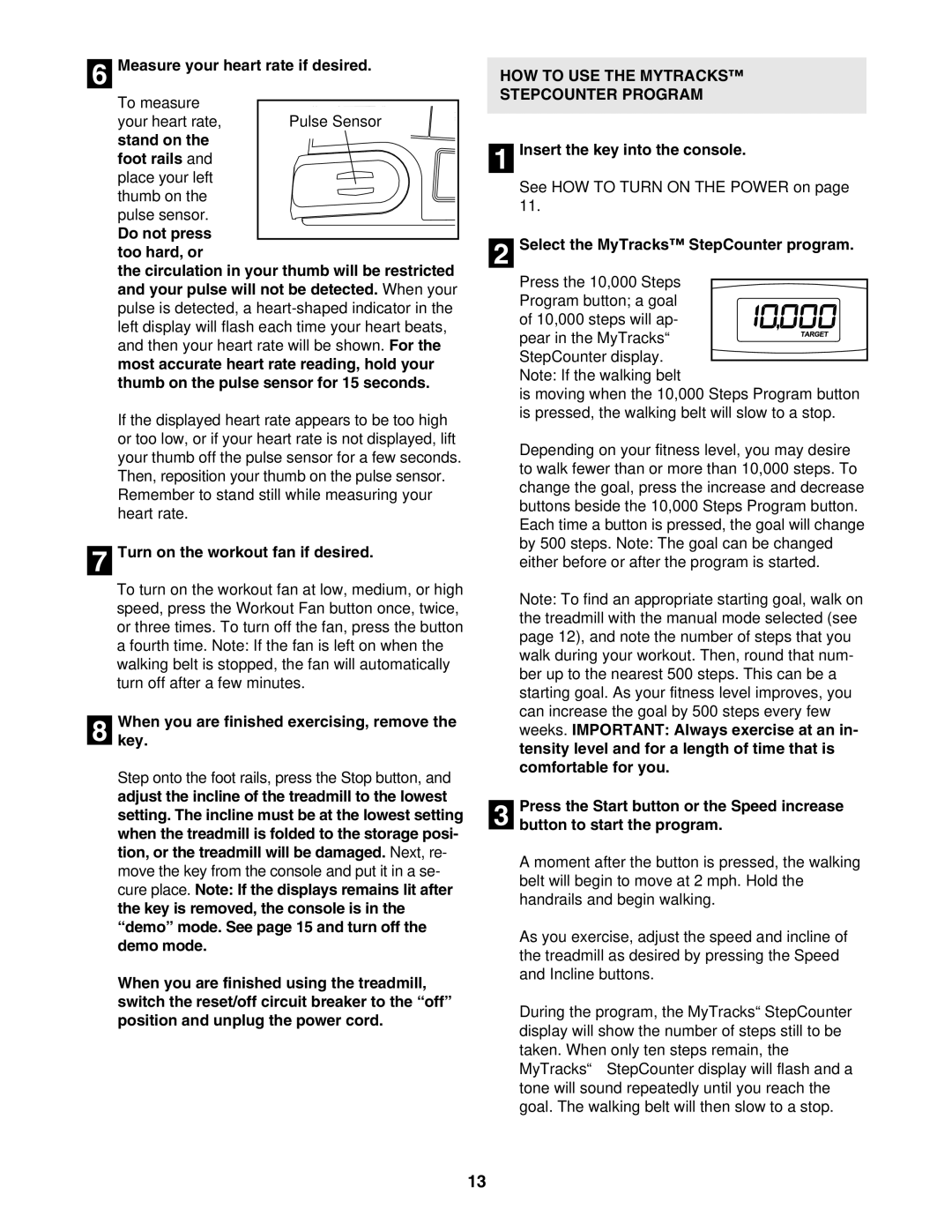6 Measure your heart rate if desired.
To measure |
|
your heart rate, | Pulse Sensor |
stand on the |
|
foot rails and |
|
place your left |
|
thumb on the |
|
pulse sensor. |
|
Do not press |
|
too hard, or |
|
the circulation in your thumb will be restricted and your pulse will not be detected. When your pulse is detected, a
If the displayed heart rate appears to be too high or too low, or if your heart rate is not displayed, lift your thumb off the pulse sensor for a few seconds. Then, reposition your thumb on the pulse sensor.
Remember to stand still while measuring your heart rate.
7 Turn on the workout fan if desired.
To turn on the workout fan at low, medium, or high speed, press the Workout Fan button once, twice, or three times. To turn off the fan, press the button a fourth time. Note: If the fan is left on when the walking belt is stopped, the fan will automatically turn off after a few minutes.
8 Whenkey. you are finished exercising, remove the
Step onto the foot rails, press the Stop button, and adjust the incline of the treadmill to the lowest setting. The incline must be at the lowest setting when the treadmill is folded to the storage posi- tion, or the treadmill will be damaged. Next, re- move the key from the console and put it in a se- cure place. Note: If the displays remains lit after the key is removed, the console is in the “demo” mode. See page 15 and turn off the demo mode.
When you are finished using the treadmill, switch the reset/off circuit breaker to the “off” position and unplug the power cord.
HOW TO USE THE MYTRACKS™
STEPCOUNTER PROGRAM
1 Insert the key into the console.
See HOW TO TURN ON THE POWER on page 11.
2 Select the MyTracks™ StepCounter program.
Press the 10,000 Steps Program button; a goal
of 10,000 steps will ap- pear in the MyTracks™ StepCounter display.
Note: If the walking belt
is moving when the 10,000 Steps Program button is pressed, the walking belt will slow to a stop.
Depending on your fitness level, you may desire to walk fewer than or more than 10,000 steps. To change the goal, press the increase and decrease buttons beside the 10,000 Steps Program button. Each time a button is pressed, the goal will change by 500 steps. Note: The goal can be changed either before or after the program is started.
Note: To find an appropriate starting goal, walk on the treadmill with the manual mode selected (see page 12), and note the number of steps that you walk during your workout. Then, round that num- ber up to the nearest 500 steps. This can be a starting goal. As your fitness level improves, you can increase the goal by 500 steps every few weeks. IMPORTANT: Always exercise at an in- tensity level and for a length of time that is comfortable for you.
Press the Start button or the Speed increase
3 button to start the program.
A moment after the button is pressed, the walking belt will begin to move at 2 mph. Hold the handrails and begin walking.
As you exercise, adjust the speed and incline of the treadmill as desired by pressing the Speed and Incline buttons.
During the program, the MyTracks™ StepCounter display will show the number of steps still to be taken. When only ten steps remain, the MyTracks™ StepCounter display will flash and a tone will sound repeatedly until you reach the goal. The walking belt will then slow to a stop.
13