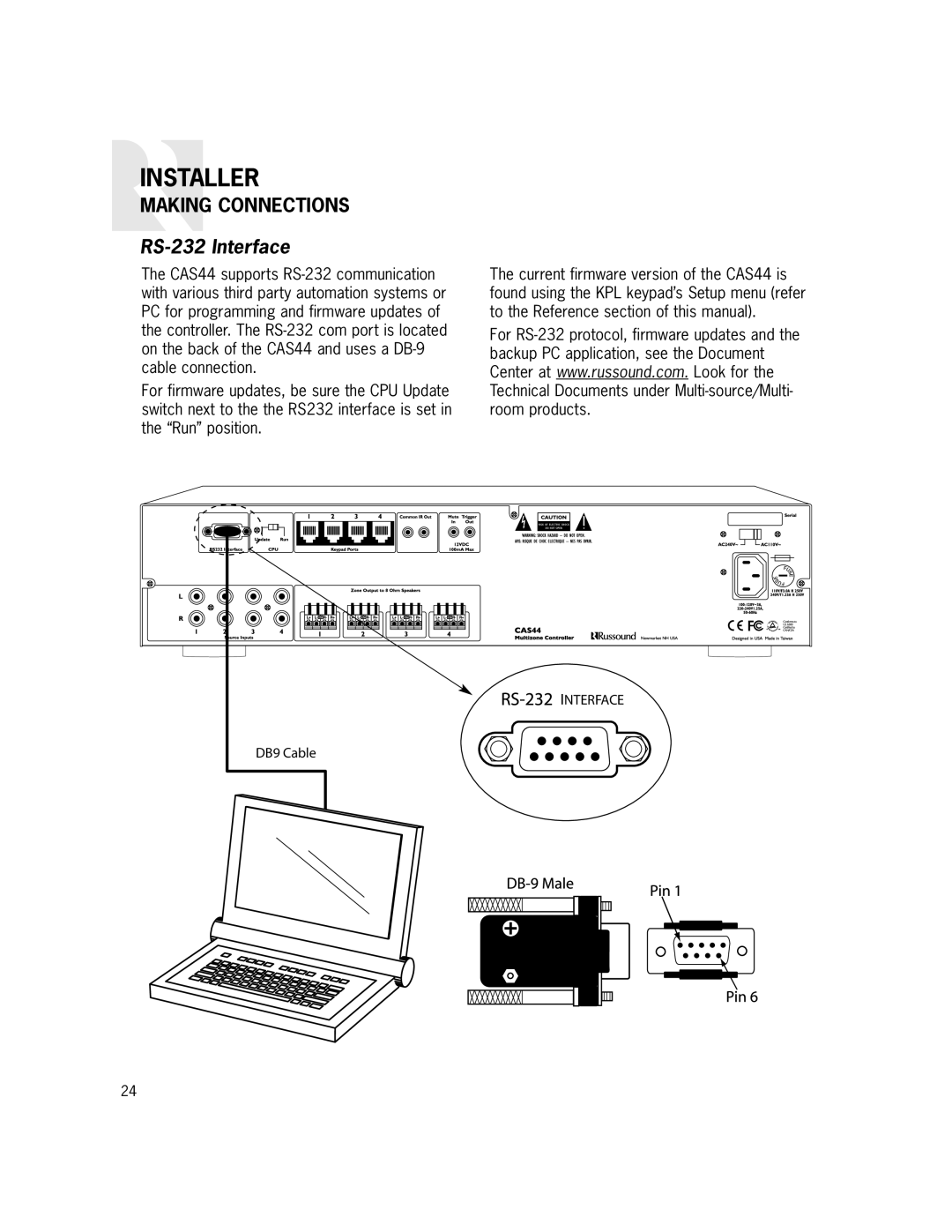INSTALLER
MAKING CONNECTIONS
RS-232 Interface
The CAS44 supports
For firmware updates, be sure the CPU Update switch next to the the RS232 interface is set in the “Run” position.
The current firmware version of the CAS44 is found using the KPL keypad’s Setup menu (refer to the Reference section of this manual).
For
INTERFACE |
DB9 Cable |
24