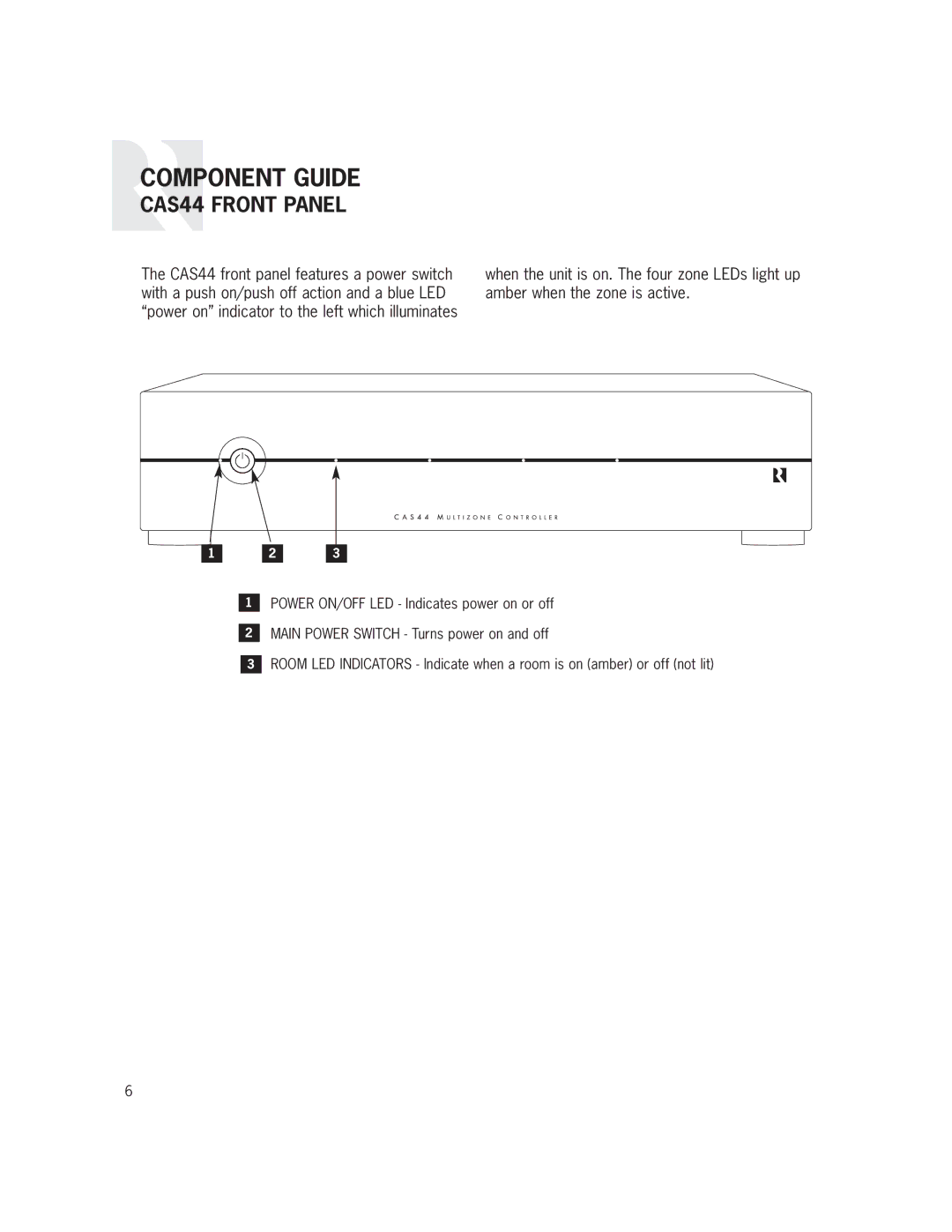COMPONENT GUIDE
CAS44 FRONT PANEL
The CAS44 front panel features a power switch with a push on/push off action and a blue LED “power on” indicator to the left which illuminates
when the unit is on. The four zone LEDs light up amber when the zone is active.
1 2 3
1POWER ON/OFF LED - Indicates power on or off
2MAIN POWER SWITCH - Turns power on and off
3ROOM LED INDICATORS - Indicate when a room is on (amber) or off (not lit)
6