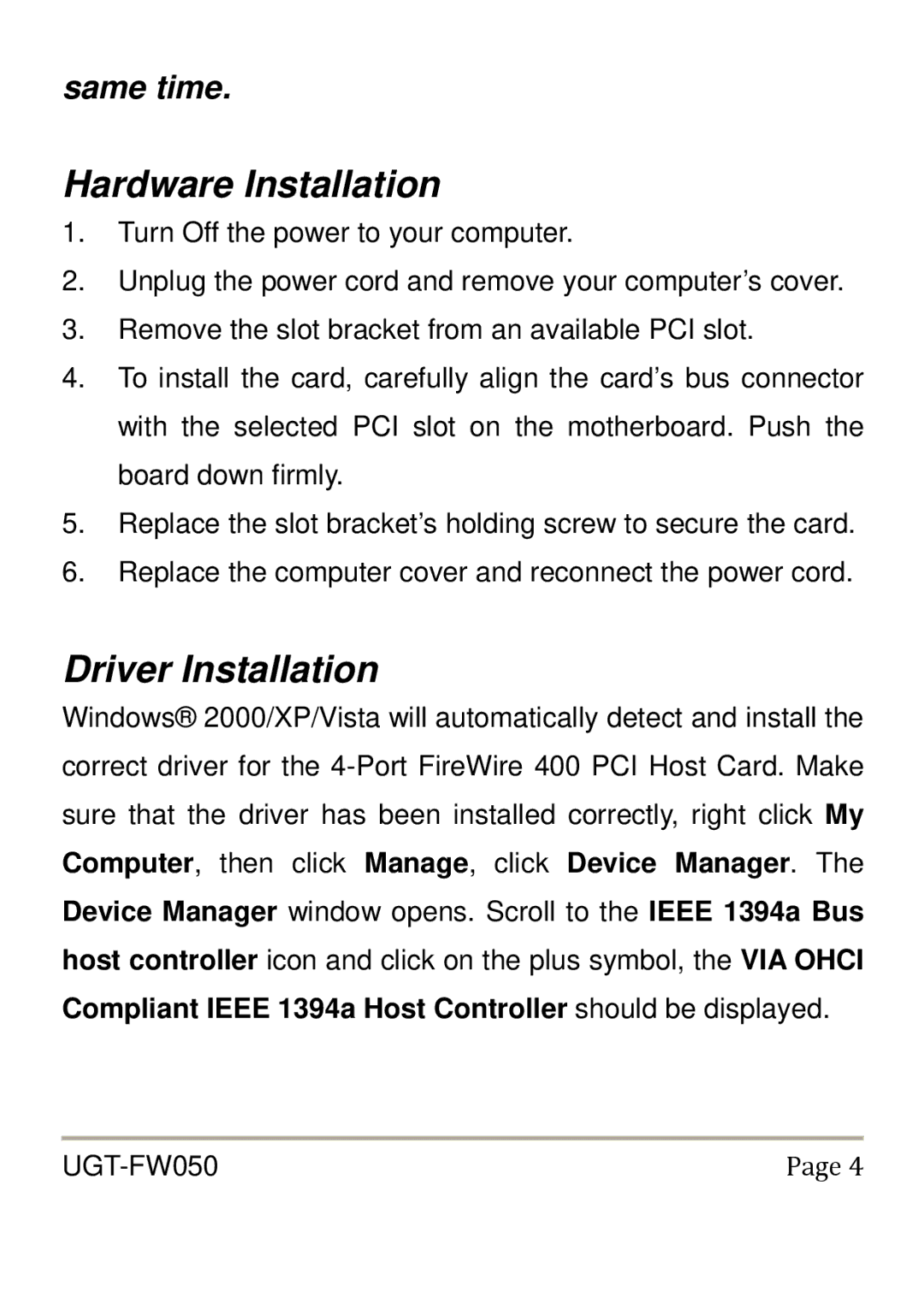UGT-FW050 specifications
The Vantec UGT-FW050 is a versatile and high-performance FireWire PCIe card aimed at users needing reliable and efficient connectivity for FireWire devices. This card expands the capabilities of a computer by adding two FireWire 800 ports, which utilize the IEEE 1394b standard. This standard ensures higher data transfer speeds and improved performance, making the UGT-FW050 an ideal choice for professionals in fields such as video editing, audio production, and data transfer.One of the main features of the UGT-FW050 is its support for both FireWire 400 and FireWire 800 devices. The card is backward compatible, allowing users to connect older FireWire 400 devices seamlessly through the 800 ports. This flexibility is paramount for users who have a mixture of legacy and modern equipment. The UGT-FW050 can provide data transfer rates of up to 800 Mbps. This blazing speed significantly enhances workflows, particularly when dealing with large files such as high-definition video or multi-track audio recordings.
The installation process of the UGT-FW050 is straightforward, as it is a plug-and-play card that requires no external power supply. It fits into any available PCI Express slot in the user’s computer and comes provided with a low-profile bracket, which offers compatibility with slim and compact systems. This ease of installation makes it accessible for both novice and experienced users.
Additionally, the Vantec UGT-FW050 is known for its reliability and robust design. It incorporates advanced technologies that enhance performance stability, ensuring that users can depend on consistent data transfers without interruptions. The card's thermal management is optimized, which prevents overheating during prolonged use, further contributing to its durability.
The UGT-FW050 also supports hot-swapping, allowing users to connect and disconnect devices without powering down the computer. This feature is particularly useful in professional environments, where time and efficiency are critical.
In conclusion, the Vantec UGT-FW050 is an essential tool for anyone who frequently works with FireWire devices. Its combination of high data transfer rates, backward compatibility, easy installation, and reliable performance makes it a standout choice for professionals looking to enhance their computer’s connectivity. Whether dealing with video cameras, external hard drives, or audio interfaces, the UGT-FW050 provides a robust and efficient solution that meets the demands of modern data transfer needs.